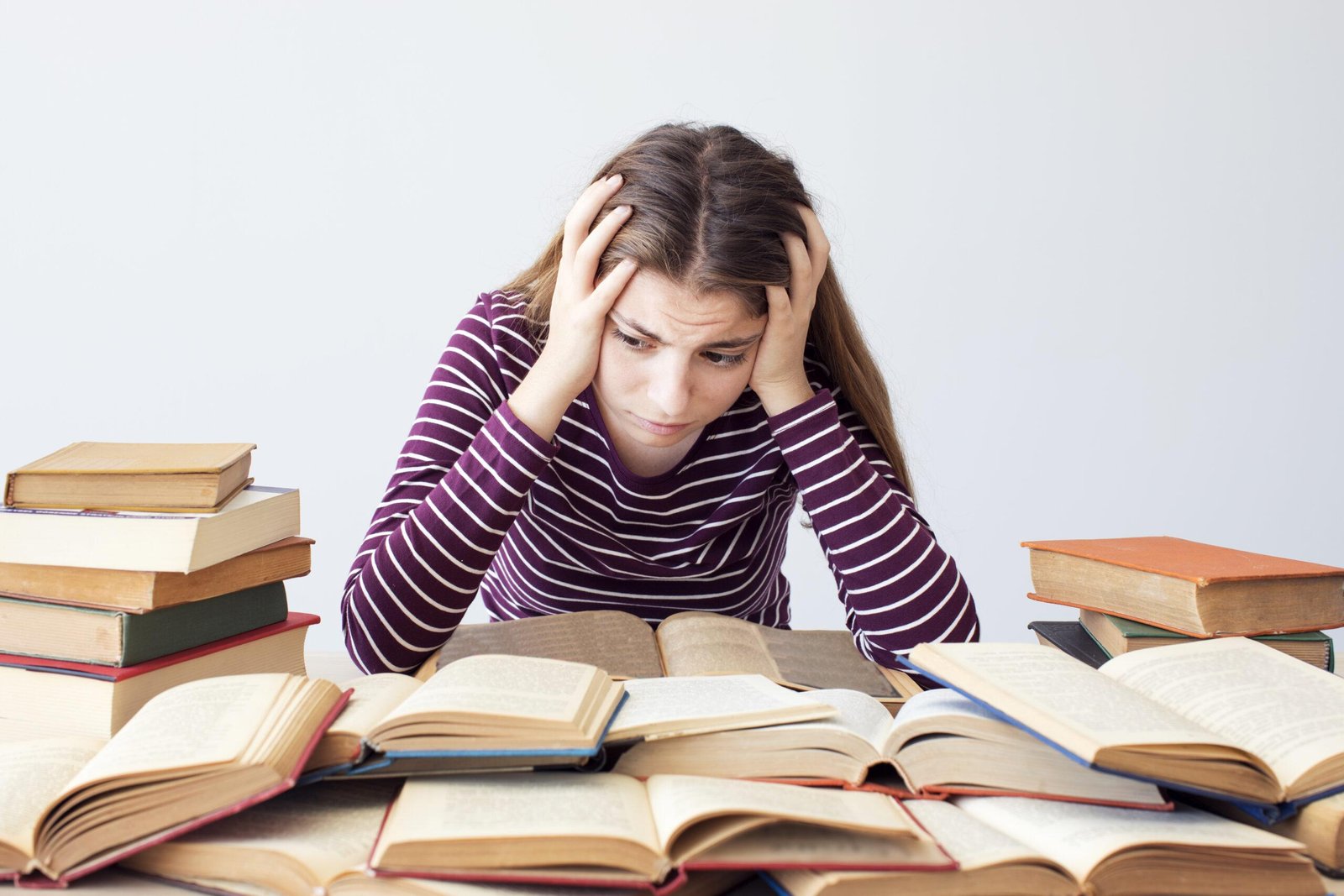How to Set Up a Hacking Lab at Home

Setting up a hacking lab at home is essential for learning cybersecurity, ethical hacking, penetration testing, and improving hands-on skills in a safe environment. Below is a step-by-step guide to setting up your own hacking lab.
1. Define Your Goals
Before setting up your lab, decide what you want to achieve:
- Learning ethical hacking
- Practicing penetration testing
- Testing malware in a controlled environment
- Exploring cybersecurity tools like Metasploit, Wireshark, and Burp Suite
2. Get the Necessary Hardware
A hacking lab doesn’t require expensive hardware, but here’s what you’ll need:
- A good PC/laptop with at least 8GB RAM (16GB recommended) and a multi-core processor
- External Storage (SSD/HDD) for backups and VM snapshots
- A reliable router to manage network traffic and test attacks
- Wi-Fi Adapter (supports monitor mode and packet injection)
3. Install a Hypervisor (Virtualization Software)
Using virtualization allows you to run multiple operating systems safely. Install one of the following:
- VirtualBox (Free) – Easier to use
- VMware Workstation Player (Free for personal use) – More advanced features
- Proxmox (If you want a dedicated hacking server)
💡 Enable virtualization in BIOS before installing a hypervisor.
4. Set Up Virtual Machines (VMs)
Create and configure VMs for different purposes:
a) Attacking Machine
- Kali Linux (Recommended) – Comes with pre-installed hacking tools
- Parrot Security OS – Lightweight alternative with security tools
- BlackArch Linux – Advanced users
b) Target Machines
- Metasploitable 2/3 – Vulnerable Linux system for practice
- DVWA (Damn Vulnerable Web App) – Test web application security
- Windows 10/11 VM – Useful for Windows penetration testing
- OWASP Broken Web Apps – Set of vulnerable applications
🔹 Use NAT/Host-Only network settings to isolate your hacking lab from the internet.
5. Set Up a Network for Testing
To simulate real-world attacks, configure a test network:
- Use Host-Only Adapter – Keeps the lab isolated
- Set Up a Separate Router (Optional) – If you want to test real network attacks
- Install pfSense – To create a firewall and manage traffic
6. Install Essential Hacking Tools
Networking & Traffic Analysis
- Wireshark – Network packet analyzer
- tcpdump – CLI packet capture tool
- Nmap – Network scanner
- Netcat – Networking tool for port scanning and exploitation
Exploitation & Vulnerability Scanning
- Metasploit Framework – Exploit framework
- Burp Suite – Web application security testing
- Nikto – Web server scanner
- SQLmap – Automated SQL injection tool
Password Cracking
- John the Ripper – Password cracker
- Hashcat – GPU-based password cracking
- Hydra – Brute force attack tool
Wireless Hacking
- Aircrack-ng – Wireless network security testing
- Kismet – Wireless network detection and monitoring
Reverse Engineering & Malware Analysis
- Ghidra – Open-source reverse engineering tool
- OllyDbg – Windows debugger
- REMnux – Linux distro for malware analysis
7. Set Up a Web Pentesting Environment
To practice web application security:
- Install XAMPP/LAMP – Local web server
- Deploy WordPress, Joomla, or vulnerable CMS
- Use DVWA, Mutillidae, or Juice Shop for web exploitation
8. Enable Logging and Monitoring
To analyze attacks and logs:
- Splunk or ELK Stack – Log analysis
- Sysmon – Windows event monitoring
- Fail2Ban – Prevent brute force attacks
9. Secure Your Lab
- Use Snapshots – Restore your VM to a clean state
- Isolate Your Lab – Do NOT connect it to your main network
- Use VPN/Proxy – If testing live networks
- Disable Internet Access – On target machines
10. Keep Learning & Experimenting
- Try CTF (Capture The Flag) Challenges
- Use Hack The Box & TryHackMe
- Read Cybersecurity Blogs & Books
- Practice scripting in Python & Bash
Final Thoughts
Setting up a hacking lab at home is a great way to gain hands-on cybersecurity skills. With a virtualized environment, essential tools, and isolated networking, you can safely practice ethical hacking techniques.