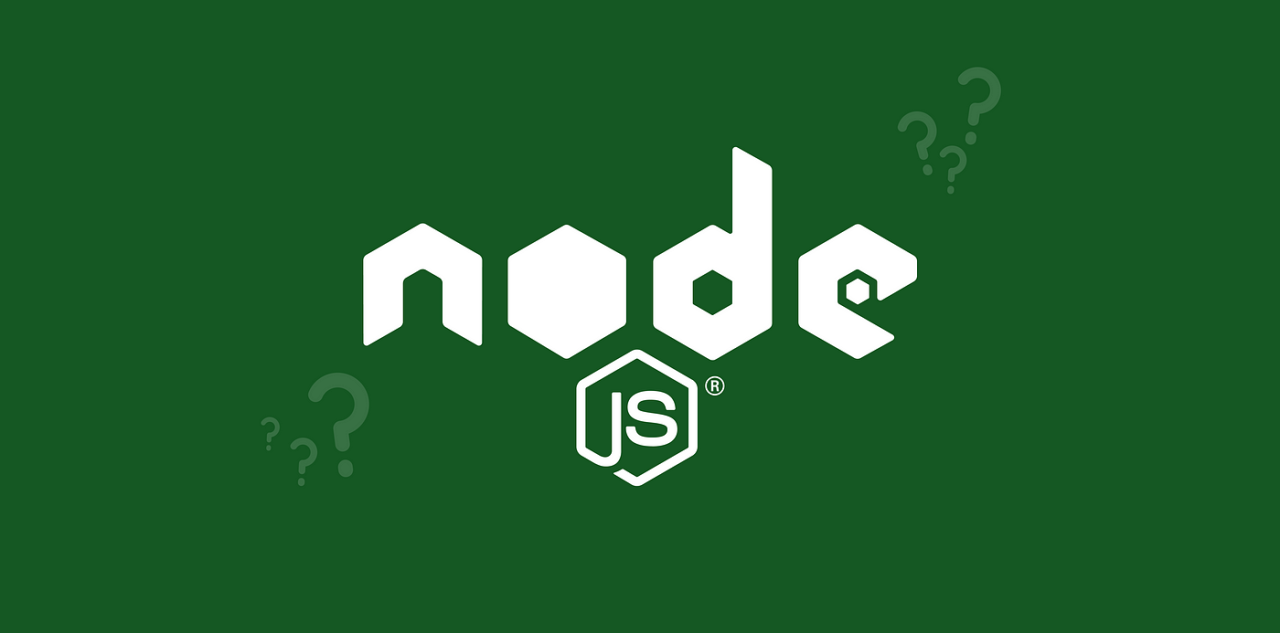2KB Vue
Advanced Product Card Using HTML, CSS, and JavaScript
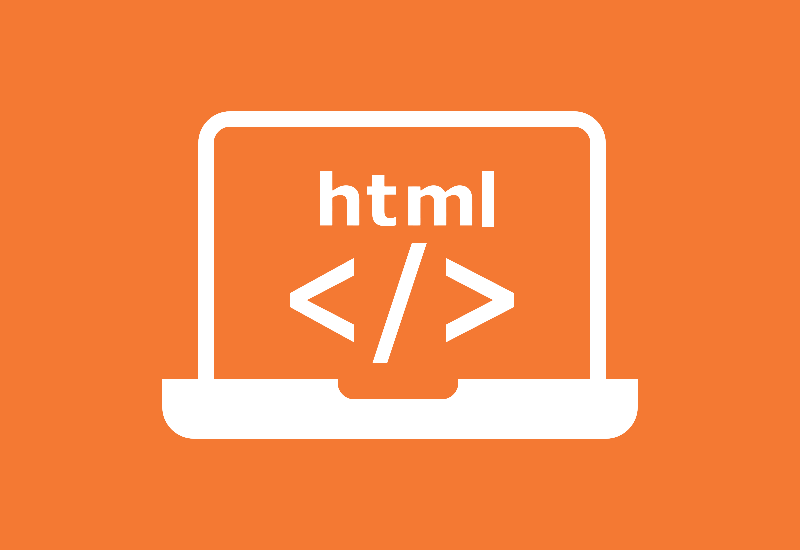
Here’s an advanced product card using HTML, CSS, and JavaScript, featuring:
✔ Hover effects
✔ Add to cart button
✔ Quick view modal
✔ Rating system
✔ Dark mode support
✔ Animated interactions
Features Included:
- Hover Effects: Smooth scaling and shadowing on hover.
- Quick View Modal: Displays a larger view of the product with more details.
- Add to Cart: Adds the product to the cart.
- Rating System: Interactive star rating.
- Dark Mode: Toggle between light and dark themes.
Full Source Code:
1. HTML (index.html)
<!DOCTYPE html>
<html lang="en">
<head>
<meta charset="UTF-8">
<meta name="viewport" content="width=device-width, initial-scale=1.0">
<title>Advanced Product Card</title>
<link rel="stylesheet" href="styles.css">
<script defer src="script.js"></script>
</head>
<body>
<div class="theme-toggle">
<button id="darkModeToggle">Toggle Dark Mode</button>
</div>
<div class="product-card">
<div class="product-image">
<img src="product.jpg" alt="Product Image">
<button class="quick-view">Quick View</button>
</div>
<div class="product-info">
<h2 class="product-title">Product Name</h2>
<p class="product-price">$49.99</p>
<div class="rating">
★★★★★
</div>
<button class="add-to-cart">Add to Cart</button>
</div>
</div>
<div class="modal" id="modal">
<div class="modal-content">
<span class="close-modal">×</span>
<h2>Product Name</h2>
<img src="product.jpg" alt="Product Image">
<p>Detailed description of the product.</p>
<button class="add-to-cart">Add to Cart</button>
</div>
</div>
</body>
</html>
2. CSS (styles.css)
/* General Styles */
body {
font-family: Arial, sans-serif;
background-color: #f5f5f5;
text-align: center;
transition: background 0.3s ease;
}
/* Dark Mode */
body.dark-mode {
background-color: #222;
color: white;
}
/* Theme Toggle */
.theme-toggle {
margin: 20px;
}
#darkModeToggle {
padding: 10px;
cursor: pointer;
}
/* Product Card */
.product-card {
width: 250px;
background: white;
padding: 20px;
border-radius: 10px;
box-shadow: 0 4px 10px rgba(0, 0, 0, 0.1);
margin: auto;
transition: transform 0.3s ease;
}
.product-card:hover {
transform: scale(1.05);
}
.product-image {
position: relative;
}
.product-image img {
width: 100%;
border-radius: 10px;
}
.quick-view {
position: absolute;
bottom: 10px;
left: 50%;
transform: translateX(-50%);
padding: 5px 10px;
background: #ff6600;
color: white;
border: none;
cursor: pointer;
display: none;
}
.product-image:hover .quick-view {
display: block;
}
.product-title {
font-size: 18px;
margin: 10px 0;
}
.product-price {
font-size: 20px;
color: #ff6600;
}
.rating {
color: gold;
font-size: 20px;
}
.add-to-cart {
background: #007bff;
color: white;
padding: 10px;
border: none;
cursor: pointer;
margin-top: 10px;
}
.add-to-cart:hover {
background: #0056b3;
}
/* Modal */
.modal {
display: none;
position: fixed;
top: 0;
left: 0;
width: 100%;
height: 100%;
background: rgba(0, 0, 0, 0.7);
justify-content: center;
align-items: center;
}
.modal-content {
background: white;
padding: 20px;
border-radius: 10px;
text-align: center;
}
.close-modal {
float: right;
font-size: 24px;
cursor: pointer;
}
.dark-mode .modal-content {
background: #333;
color: white;
}
3. JavaScript (script.js)
document.addEventListener("DOMContentLoaded", function () {
// Dark Mode Toggle
const darkModeToggle = document.getElementById("darkModeToggle");
darkModeToggle.addEventListener("click", function () {
document.body.classList.toggle("dark-mode");
});
// Quick View Modal
const modal = document.getElementById("modal");
const quickViewBtn = document.querySelector(".quick-view");
const closeModal = document.querySelector(".close-modal");
quickViewBtn.addEventListener("click", function () {
modal.style.display = "flex";
});
closeModal.addEventListener("click", function () {
modal.style.display = "none";
});
window.addEventListener("click", function (e) {
if (e.target === modal) {
modal.style.display = "none";
}
});
});
How to Use:
- Save the above files as index.html, styles.css, and script.js.
- Replace
"product.jpg"with your actual product image. - Open index.html in a browser to test.
Enhancements:
- ✅ Add animations (e.g., fade-in effect on hover).
- ✅ Integrate with a shopping cart system.
- ✅ Use localStorage to remember dark mode settings.
- ✅ Implement a real-time rating system.
Would you like to enhance it further with AJAX-based cart updates or API integration?