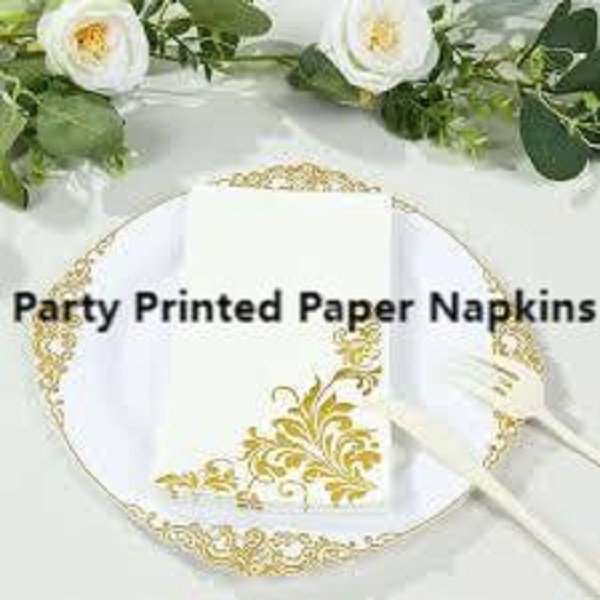2K Views
Advanced Table using HTML, CSS, and JavaScript with Sorting, Filtering, Pagination, Search, and Extra UI Components

Here's a complete step-by-step guide to creating an Advanced Table using HTML, CSS, and JavaScript with Sorting, Filtering, Pagination, Search, and Extra UI Components.
Step 1: Create the HTML Structure
This HTML file defines the table and includes UI components for search, pagination, and filtering.
<!DOCTYPE html>
<html lang="en">
<head>
<meta charset="UTF-8">
<meta name="viewport" content="width=device-width, initial-scale=1.0">
<title>Advanced Table</title>
<link rel="stylesheet" href="styles.css">
</head>
<body>
<div class="table-container">
<h2>Advanced Table</h2>
<input type="text" id="searchInput" placeholder="Search..." onkeyup="searchTable()">
<label for="filter">Filter by Role:</label>
<select id="filter" onchange="filterTable()">
<option value="">All</option>
<option value="Admin">Admin</option>
<option value="User">User</option>
</select>
<table id="dataTable">
<thead>
<tr>
<th onclick="sortTable(0)">ID</th>
<th onclick="sortTable(1)">Name</th>
<th onclick="sortTable(2)">Email</th>
<th onclick="sortTable(3)">Role</th>
</tr>
</thead>
<tbody>
<tr><td>1</td><td>Alice</td><td>alice@example.com</td><td>Admin</td></tr>
<tr><td>2</td><td>Bob</td><td>bob@example.com</td><td>User</td></tr>
<tr><td>3</td><td>Charlie</td><td>charlie@example.com</td><td>Admin</td></tr>
<tr><td>4</td><td>David</td><td>david@example.com</td><td>User</td></tr>
<tr><td>5</td><td>Emma</td><td>emma@example.com</td><td>Admin</td></tr>
</tbody>
</table>
<div class="pagination">
<button onclick="prevPage()">Prev</button>
<span id="pageInfo">Page 1</span>
<button onclick="nextPage()">Next</button>
</div>
</div>
<script src="script.js"></script>
</body>
</html>
Step 2: Style the Table with CSS
This styles.css file makes the table visually appealing.
body {
font-family: Arial, sans-serif;
margin: 20px;
text-align: center;
}
.table-container {
width: 80%;
margin: auto;
}
input, select {
padding: 8px;
margin-bottom: 10px;
}
table {
width: 100%;
border-collapse: collapse;
margin-top: 10px;
}
th, td {
padding: 10px;
border: 1px solid #ddd;
text-align: left;
}
th {
background-color: #007bff;
color: white;
cursor: pointer;
}
th:hover {
background-color: #0056b3;
}
.pagination {
margin-top: 10px;
}
.pagination button {
padding: 8px;
margin: 5px;
}
Step 3: Implement Sorting, Filtering, Search, and Pagination with JavaScript
This script.js file adds interactivity.
// Sorting Function
function sortTable(columnIndex) {
let table = document.getElementById("dataTable");
let rows = Array.from(table.rows).slice(1);
let ascending = table.dataset.sortOrder !== "asc";
rows.sort((rowA, rowB) => {
let cellA = rowA.cells[columnIndex].textContent.trim();
let cellB = rowB.cells[columnIndex].textContent.trim();
return isNaN(cellA) || isNaN(cellB)
? cellA.localeCompare(cellB)
: cellA - cellB;
});
if (!ascending) rows.reverse();
table.tBodies[0].append(...rows);
table.dataset.sortOrder = ascending ? "asc" : "desc";
}
// Search Function
function searchTable() {
let input = document.getElementById("searchInput").value.toLowerCase();
let rows = document.querySelectorAll("#dataTable tbody tr");
rows.forEach(row => {
let text = row.textContent.toLowerCase();
row.style.display = text.includes(input) ? "" : "none";
});
}
// Filter Function
function filterTable() {
let filterValue = document.getElementById("filter").value;
let rows = document.querySelectorAll("#dataTable tbody tr");
rows.forEach(row => {
let role = row.cells[3].textContent.trim();
row.style.display = filterValue === "" || role === filterValue ? "" : "none";
});
}
// Pagination
let currentPage = 1;
let rowsPerPage = 2;
function showPage(page) {
let rows = document.querySelectorAll("#dataTable tbody tr");
let totalPages = Math.ceil(rows.length / rowsPerPage);
if (page < 1) page = 1;
if (page > totalPages) page = totalPages;
rows.forEach((row, index) => {
row.style.display = (index >= (page - 1) * rowsPerPage && index < page * rowsPerPage) ? "" : "none";
});
document.getElementById("pageInfo").textContent = `Page ${page} of ${totalPages}`;
currentPage = page;
}
function nextPage() {
showPage(currentPage + 1);
}
function prevPage() {
showPage(currentPage - 1);
}
// Initialize Pagination on Page Load
showPage(1);
How It Works
- Sorting: Clicking on a column header sorts the table in ascending/descending order.
- Search: Typing in the search box filters the table in real time.
- Filtering: Selecting a role from the dropdown filters users based on role.
- Pagination: The table displays only 2 rows per page, with "Next" and "Prev" buttons.
Next Steps
- Add Edit/Delete buttons for each row.
- Allow export to CSV functionality.
- Fetch data dynamically from an API.
Would you like additional enhancements or explanations?