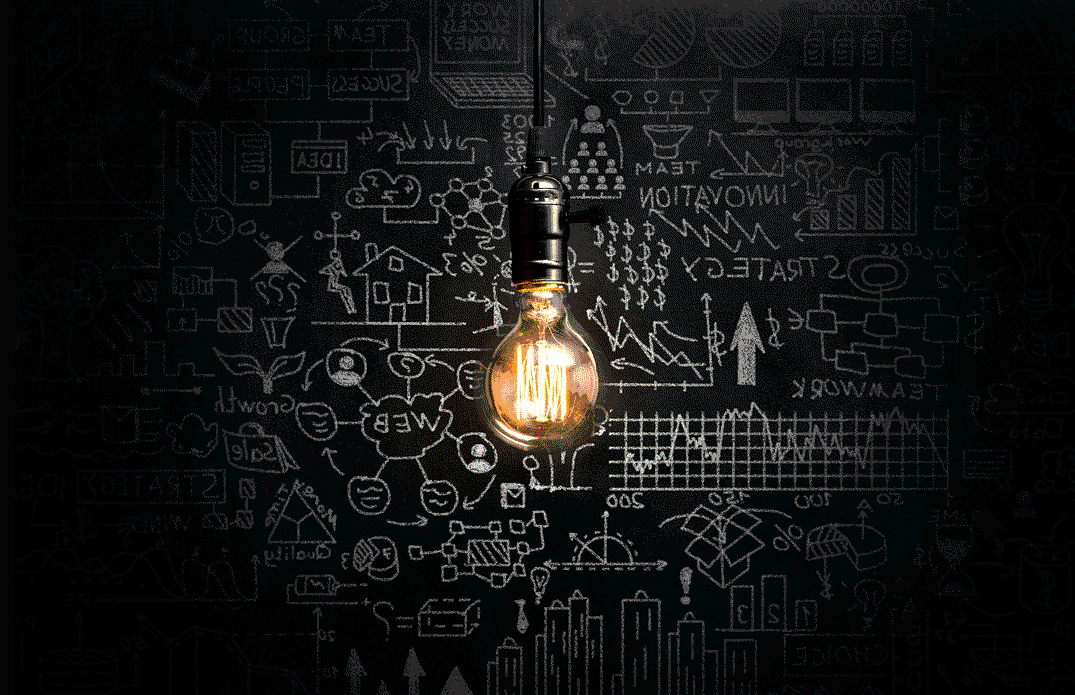1K Views
Python Data Structures

Here’s a structured explanation of Python Data Structures covering the subtopics you mentioned:
1. Lists
Lists are mutable sequences used to store collections of items.
List Methods
append(item): Adds an item to the end of the list.extend(iterable): Adds all elements from an iterable to the list.insert(index, item): Inserts an item at the specified position.remove(item): Removes the first occurrence of an item.pop(index): Removes and returns the item at the given index (defaults to the last item).index(item): Returns the index of the first occurrence of an item.count(item): Returns the count of occurrences of an item.sort(): Sorts the list in ascending order.reverse(): Reverses the elements of the list.
List Slicing
my_list = [10, 20, 30, 40, 50]
print(my_list[1:4]) # Output: [20, 30, 40]
print(my_list[:3]) # Output: [10, 20, 30]
print(my_list[::2]) # Output: [10, 30, 50]
print(my_list[::-1]) # Output: [50, 40, 30, 20, 10] (Reversed List)
List Comprehensions
List comprehensions provide a concise way to create lists.
squared_numbers = [x**2 for x in range(5)]
print(squared_numbers) # Output: [0, 1, 4, 9, 16]
even_numbers = [x for x in range(10) if x % 2 == 0]
print(even_numbers) # Output: [0, 2, 4, 6, 8]
2. Tuples (Immutable Sequences)
Tuples are immutable sequences that store heterogeneous data.
my_tuple = (10, 20, 30, "Hello")
print(my_tuple[1]) # Output: 20
Tuple Packing & Unpacking
a, b, c = (1, 2, 3) # Unpacking
print(a, b, c) # Output: 1 2 3
packed_tuple = 10, 20, 30 # Packing
print(packed_tuple) # Output: (10, 20, 30)
Why Tuples?
- More memory-efficient than lists.
- Used as dictionary keys (since they are immutable).
- Ensures data integrity by preventing modifications.
3. Sets (Unique Elements, Operations)
Sets are unordered collections of unique elements.
Set Operations
set1 = {1, 2, 3, 4}
set2 = {3, 4, 5, 6}
print(set1 | set2) # Union: {1, 2, 3, 4, 5, 6}
print(set1 & set2) # Intersection: {3, 4}
print(set1 - set2) # Difference: {1, 2}
print(set1 ^ set2) # Symmetric Difference: {1, 2, 5, 6}
Set Methods
add(item): Adds an item to the set.remove(item): Removes an item (throws an error if not found).discard(item): Removes an item (no error if not found).pop(): Removes and returns an arbitrary element.clear(): Removes all elements.
4. Dictionaries (Key-Value Pairs, Methods)
Dictionaries store data in key-value pairs.
student = {"name": "Alice", "age": 20, "grade": "A"}
print(student["name"]) # Output: Alice
Dictionary Methods
keys(): Returns a list of keys.values(): Returns a list of values.items(): Returns key-value pairs.get(key, default): Returns the value for a key or a default value.update(dict2): Updates with another dictionary’s key-value pairs.pop(key): Removes and returns the value of the key.popitem(): Removes and returns the last inserted key-value pair.
student["age"] = 21 # Modifying a value
student["city"] = "New York" # Adding a new key-value pair
for key, value in student.items():
print(f"{key}: {value}")
5. Strings (Methods, Formatting, Encoding)
Strings are immutable sequences of characters.
String Methods
upper(),lower(),title(): Changes case.strip(),lstrip(),rstrip(): Removes whitespace.find(substring): Returns the index of the first occurrence.replace(old, new): Replaces substrings.split(delimiter): Splits the string into a list.join(iterable): Joins elements with a separator.
text = " hello world "
print(text.strip()) # Output: "hello world"
print(text.upper()) # Output: " HELLO WORLD "
print("Python".join(["Hello", "World"])) # Output: "HelloPythonWorld"
String Formatting
name = "Alice"
age = 25
print(f"My name is {name} and I am {age} years old.") # f-strings
print("My name is {} and I am {} years old.".format(name, age)) # format()
String Encoding
text = "Hello"
encoded_text = text.encode("utf-8")
print(encoded_text) # Output: b'Hello'
decoded_text = encoded_text.decode("utf-8")
print(decoded_text) # Output: Hello
This overview provides a strong foundation in Python Data Structures. Let me know if you need deeper explanations!