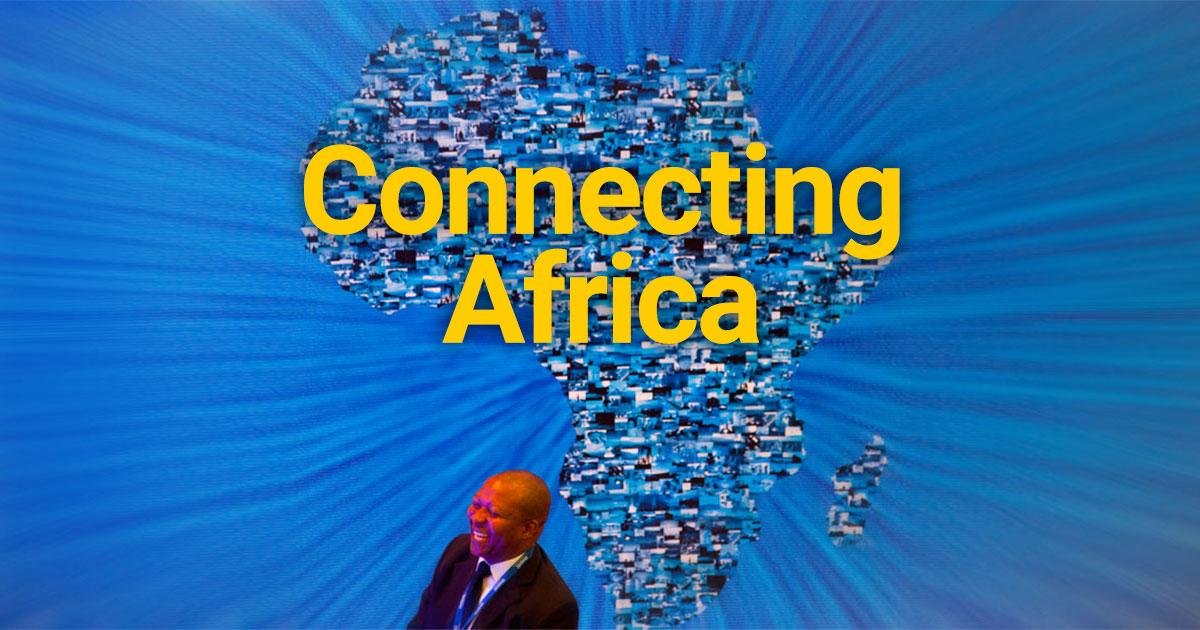Steps on how to create telegram bot

Creating a Telegram bot involves several steps. Here's a guide to help you create and set up your own Telegram bot.
1. Create a Telegram Account
If you don't have one already, you need to create a Telegram account using the mobile app or the desktop version.
2. Start a Chat with the BotFather
The BotFather is the official Telegram bot used to create new bots.
- Open Telegram and search for BotFather or go to t.me/botfather.
- Start a chat with the BotFather by clicking "Start."
3. Create a New Bot
After you’ve started a conversation with the BotFather, follow these steps:
- Type
/newbotand send it. - BotFather will ask you for the name of your bot. This is the name that users will see.
- Next, you need to choose a username for your bot. This username must be unique and end with
bot(e.g.,mynewbotorawesome_bot). - Once you've completed these steps, BotFather will give you an API token. Save this token; you will use it to communicate with Telegram's API.
4. Set Up Your Development Environment
Now that you have a bot and an API token, it's time to start coding.
-
Install Python (if not installed): If you don’t have Python installed, download and install it from python.org.
-
Install the Python Telegram Bot Library:
-
Open a terminal/command prompt.
-
Install the Python
python-telegram-botlibrary using pip:pip install python-telegram-bot
-
5. Write Your Bot’s Code
Create a Python file, for example my_bot.py, and start coding your bot.
Here's an example of a simple bot:
from telegram import Update
from telegram.ext import Updater, CommandHandler, CallbackContext
# Define a start command
def start(update: Update, context: CallbackContext) -> None:
update.message.reply_text('Hello! I am your bot.')
# Set up the bot
def main():
# Replace 'YOUR_TOKEN' with the token you got from BotFather
updater = Updater("YOUR_TOKEN", use_context=True)
# Get the dispatcher to register handlers
dispatcher = updater.dispatcher
# Register the start command handler
dispatcher.add_handler(CommandHandler("start", start))
# Start the bot
updater.start_polling()
updater.idle()
if __name__ == '__main__':
main()
Code Explanation:
Updateris used to connect to Telegram’s servers and handle updates.CommandHandlerlistens for commands like/start.- When the
/startcommand is issued, the bot replies with a simple message.
6. Run Your Bot
To start the bot, simply run your Python file:
python my_bot.py
Your bot should now be up and running! You can test it by sending the /start command to your bot in Telegram.
7. Deploy Your Bot (Optional)
If you want your bot to be online 24/7, you'll need to deploy it on a server. Here are some common deployment options:
- Heroku: Free and simple for small bots.
- AWS, Google Cloud, or DigitalOcean: More flexible and scalable.
- Raspberry Pi: If you prefer to host it locally.
8. Extend Your Bot’s Features
You can now add more functionality to your bot by implementing additional command handlers and integrating APIs. For example:
- Add more commands (
/help,/weather, etc.). - Process text messages.
- Use inline buttons, custom keyboards, etc.
Example: Adding a /help command:
def help_command(update: Update, context: CallbackContext) -> None:
update.message.reply_text('This is a simple bot. Use /start to begin.')
# Register the help command handler
dispatcher.add_handler(CommandHandler("help", help_command))
9. Handle Errors
You should add error handling in your bot to ensure that it doesn't crash when something unexpected happens.
from telegram.ext import CommandHandler, MessageHandler, Filters
def error(update, context):
print(f"Error: {context.error}")
# Register the error handler
dispatcher.add_error_handler(error)
That’s it! You've successfully created a Telegram bot and written basic code to interact with users. You can now expand its functionality and create more advanced bots depending on your needs.