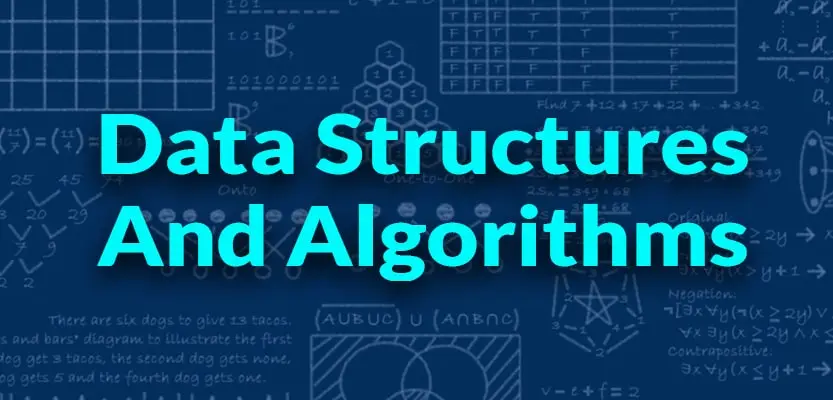2K Views
Steps on How to create facebook page

Creating a Facebook page is simple and can be done in just a few steps. Here's a step-by-step guide:
Step 1: Log in to Your Facebook Account
- Go to Facebook.
- Log in using your credentials. If you don’t have a Facebook account, create one first.
Step 2: Go to Page Creation
- Click on the Menu (grid icon) in the top-right corner (desktop) or bottom-right corner (mobile app).
- Select "Pages".
- Click the "Create New Page" button.
Step 3: Add Basic Information
- Page Name: Choose a name for your page. This could be your brand, business, or project name.
- Category: Select categories that describe your page. For example, "Local Business," "Education," or "Entertainment."
- Description: Add a short description about your page (optional but recommended).
Click "Create Page" to proceed.
Step 4: Customize Your Page
- Profile Picture: Upload a photo that represents your page (e.g., logo or professional headshot).
- Cover Photo: Add a high-quality banner image for your page's header.
- Additional Details: Add contact information, location, and website if applicable.
Step 5: Publish Content
- Start posting content relevant to your page. This could include updates, photos, videos, or links.
- Engage with your audience by replying to comments and messages.
Step 6: Promote Your Page
- Invite friends to like your page.
- Share your page link on your social media accounts or website.
- Consider using Facebook Ads to reach a wider audience.