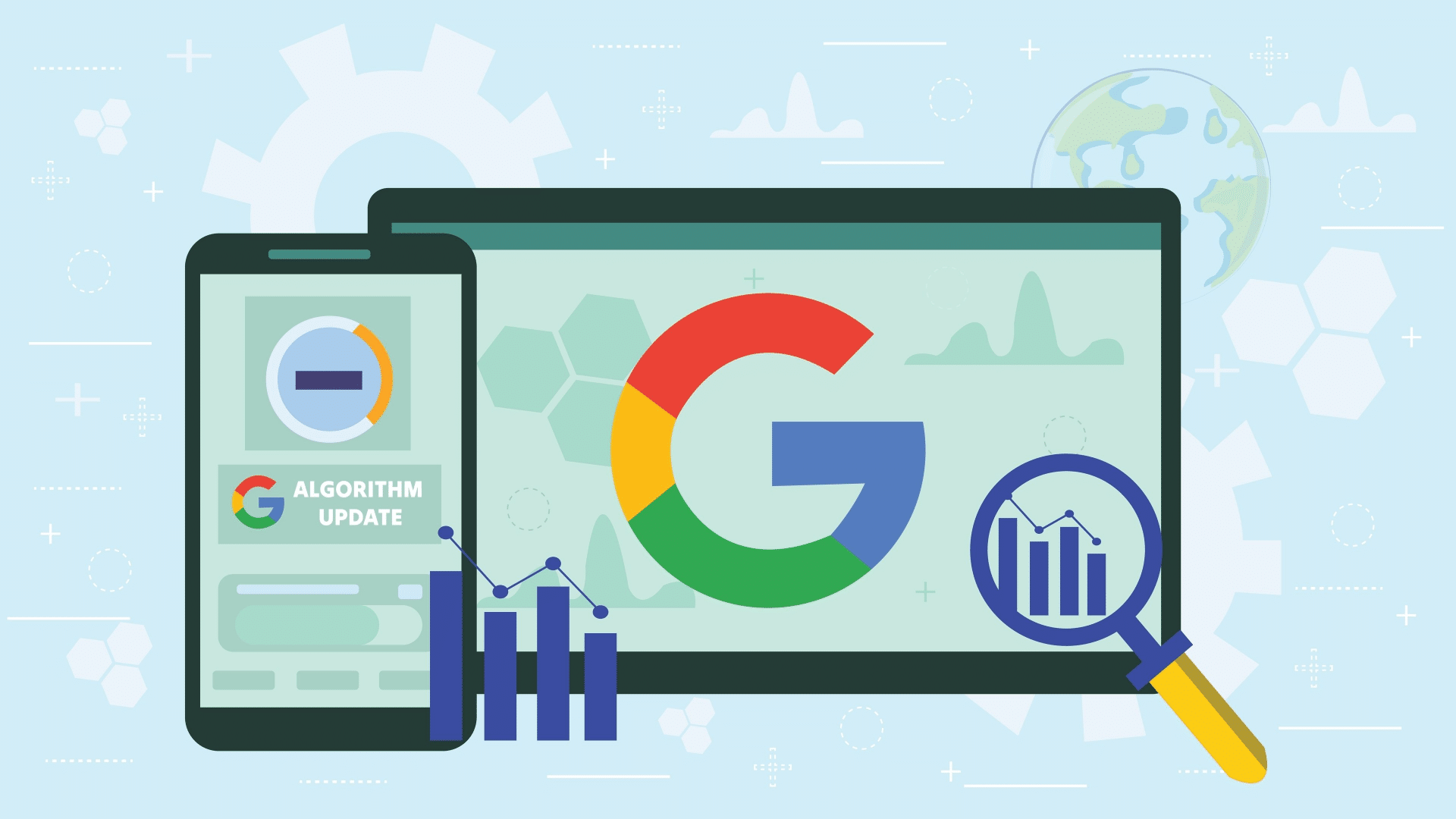2K Views
Steps on how to create a table using HTML

Creating a table in HTML involves using the <table> element along with other related elements like <tr> for table rows, <th> for table headers, and <td> for table data cells. Here's an example of how to create a simple table:
Basic Structure
<!DOCTYPE html>
<html lang="en">
<head>
<meta charset="UTF-8">
<meta name="viewport" content="width=device-width, initial-scale=1.0">
<title>HTML Table Example</title>
<style>
table {
width: 50%;
border-collapse: collapse;
margin: 20px auto;
font-family: Arial, sans-serif;
}
th, td {
border: 1px solid #ddd;
padding: 8px;
text-align: center;
}
th {
background-color: #f4f4f4;
}
</style>
</head>
<body>
<h1 style="text-align: center;">HTML Table Example</h1>
<table>
<thead>
<tr>
<th>Header 1</th>
<th>Header 2</th>
<th>Header 3</th>
</tr>
</thead>
<tbody>
<tr>
<td>Row 1, Cell 1</td>
<td>Row 1, Cell 2</td>
<td>Row 1, Cell 3</td>
</tr>
<tr>
<td>Row 2, Cell 1</td>
<td>Row 2, Cell 2</td>
<td>Row 2, Cell 3</td>
</tr>
<tr>
<td>Row 3, Cell 1</td>
<td>Row 3, Cell 2</td>
<td>Row 3, Cell 3</td>
</tr>
</tbody>
</table>
</body>
</html>
Explanation
<table>: The container for the entire table.<thead>: Contains the table header rows.<th>: Defines a header cell, typically bold and centered.<tbody>: Contains the main content of the table.<tr>: Defines a single row in the table.<td>: Defines a single data cell.
Styling
You can style your table with CSS, as shown in the example. This includes adding borders, padding, and background colors for a cleaner look.
Let me know if you'd like additional features like merged cells, captions, or advanced styling!