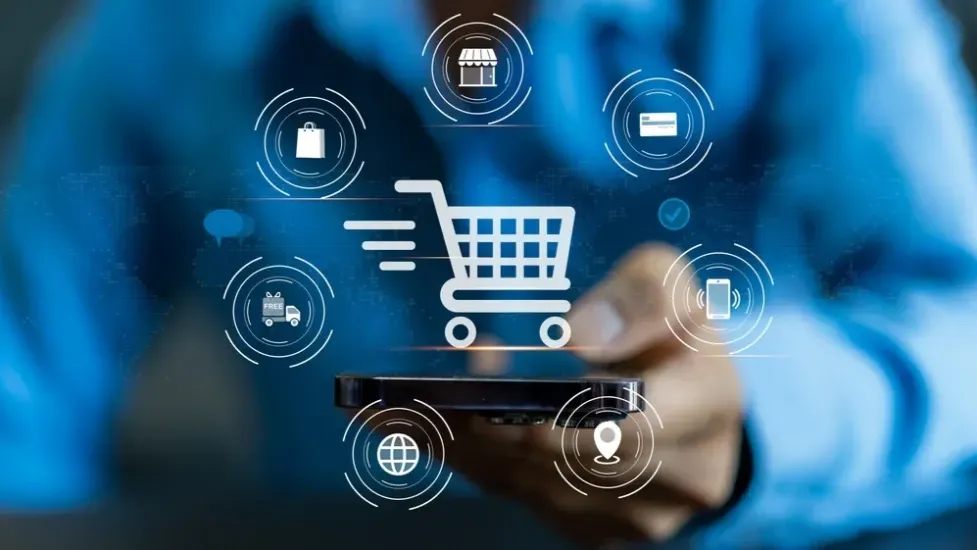Introduction to Java

Java is a widely-used, object-oriented, high-level programming language that was developed by James Gosling and his team at Sun Microsystems in 1995. It is designed to be platform-independent, meaning that Java programs can run on any device that has a Java Virtual Machine (JVM).
Key Features of Java
-
Object-Oriented
Java is based on object-oriented programming principles such as classes, objects, inheritance, polymorphism, encapsulation, and abstraction. -
Platform-Independent
Java's "Write Once, Run Anywhere" (WORA) principle allows code written on one platform to run on any other platform without modification, as long as the JVM is installed. -
Simple and Easy to Learn
Java has a clean and straightforward syntax, making it easier to read and write compared to other languages like C++. -
Secure
Java provides a secure environment with features like bytecode verification, exception handling, and no explicit pointer manipulation. -
Robust
Java is robust because of its strong memory management, garbage collection, and exception handling mechanisms. -
Multithreaded
Java allows you to write programs that can perform multiple tasks simultaneously (multithreading). -
Portable
Java code is compiled into bytecode, which can run on any platform that supports JVM. -
Dynamic and Extensible
Java supports dynamic loading of classes, making it flexible and adaptable to evolving needs. -
High Performance
Java is relatively fast due to its Just-In-Time (JIT) compiler, which converts bytecode to native machine code during execution.
Basic Structure of a Java Program
Here’s a simple example of a Java program:
// Example: Hello, World Program in Java
public class HelloWorld {
public static void main(String[] args) {
System.out.println("Hello, World!"); // Prints "Hello, World!" to the console
}
}
Explanation:
-
public class HelloWorld- Declares a class named
HelloWorld. In Java, every program must have at least one class.
- Declares a class named
-
public static void main(String[] args)- This is the entry point of the Java program. The
mainmethod is where the execution starts.
- This is the entry point of the Java program. The
-
System.out.println("Hello, World!");- This prints the string "Hello, World!" to the console.
Java Development Tools
- JDK (Java Development Kit): Includes tools for developing, debugging, and running Java programs.
- JRE (Java Runtime Environment): Provides libraries and JVM for running Java applications.
- JVM (Java Virtual Machine): Executes Java bytecode and makes Java platform-independent.
- IDEs (Integrated Development Environments): Tools like IntelliJ IDEA, Eclipse, and NetBeans are used to write and debug Java programs efficiently.
Basic Concepts in Java
-
Variables
Used to store data (e.g.,int age = 25;). -
Data Types
- Primitive Types:
int,float,char,boolean, etc. - Non-Primitive Types: Arrays, Strings, Classes, etc.
- Primitive Types:
-
Operators
Arithmetic (+,-,*,/), relational (>,<,==), logical (&&,||,!), etc. -
Control Structures
- Conditional Statements:
if,else,switch - Loops:
for,while,do-while
- Conditional Statements:
-
Classes and Objects
- A class is a blueprint for objects.
- An object is an instance of a class.
-
Methods
Functions in Java that perform specific tasks (e.g.,public void greet() { ... }).
Applications of Java
- Web Development: Frameworks like Spring, Hibernate.
- Mobile Development: Android apps use Java.
- Desktop Applications: GUI-based software.
- Game Development: Games like Minecraft.
- Enterprise Applications: Banking systems, ERPs.
- Big Data and Cloud: Tools like Hadoop.
- IoT and Embedded Systems.
Java remains one of the most popular and versatile programming languages in the software industry. It's an excellent choice for beginners and professionals alike. Let me know if you'd like to dive deeper into any specific topic!