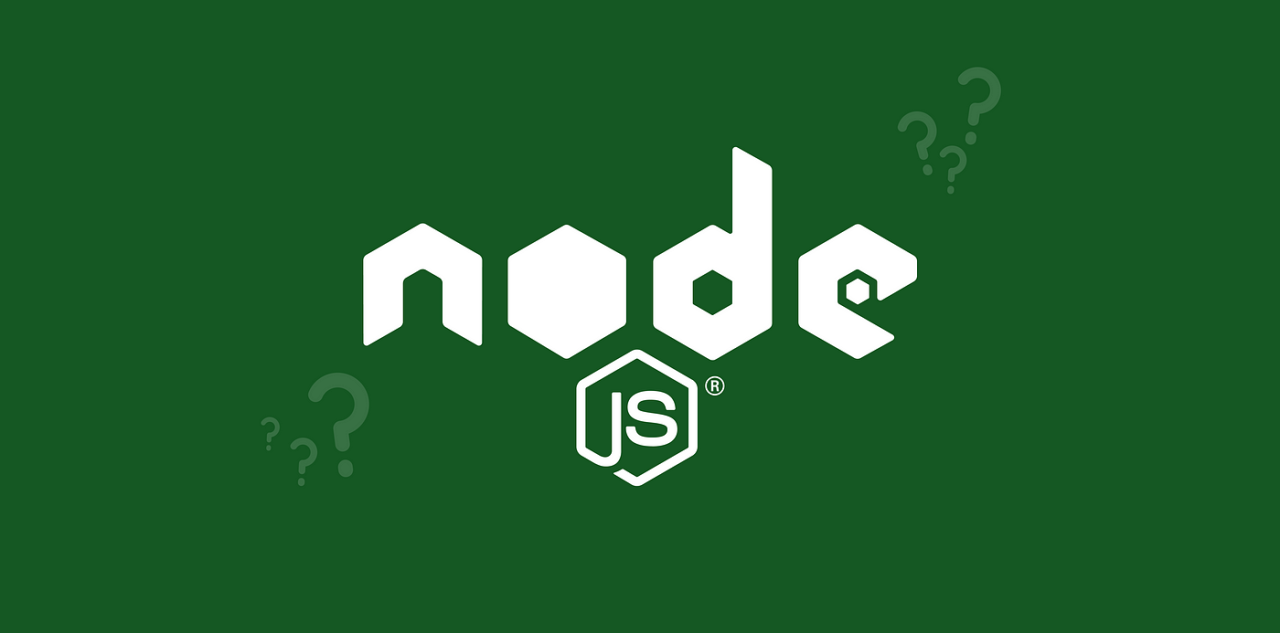What we mean by UI/UX

UI (User Interface) and UX (User Experience) are two closely related but distinct aspects of digital product design. They work together to ensure that users have a smooth, intuitive, and enjoyable experience when interacting with software, websites, or applications.
1. User Interface (UI)
UI refers to the visual and interactive elements of a product that users engage with. It is concerned with the look and feel of a product.
Key Points about UI:
- Visual Design – Includes colors, typography, icons, and graphics.
- Layouts & Structure – Organizes content to ensure ease of navigation.
- Interactive Elements – Buttons, sliders, forms, and animations that users interact with.
- Responsiveness – Ensures design adapts to different screen sizes and devices.
- Consistency – Uses design systems to maintain uniformity across screens.
Example:
A well-designed mobile banking app UI has clear typography, a structured layout, and visually appealing buttons to guide users smoothly.
2. User Experience (UX)
UX focuses on the overall experience of a user when using a product. It ensures that the product is intuitive, efficient, and solves users’ problems effectively.
Key Points about UX:
- Usability – Ensures the product is easy to navigate and use.
- User Research – Understanding users' needs, pain points, and behaviors.
- Wireframing & Prototyping – Planning and testing the structure before full development.
- User Flow & Interaction – Designing how users move through an app/website.
- Accessibility – Ensuring the product is usable for people with disabilities.
Example:
An e-commerce website with a great UX makes it easy for users to find products, add them to the cart, and check out quickly with minimal friction.
Difference Between UI & UX
| Feature | UI (User Interface) | UX (User Experience) |
|---|---|---|
| Focus | Visual appearance | Overall feel & experience |
| Key Elements | Colors, buttons, icons | Navigation, usability, accessibility |
| Goal | Make the product look appealing | Make the product easy and enjoyable to use |
| Example | A beautifully designed login page | A login process that is quick and hassle-free |
UI is about how a product looks, while UX is about how a product works. Both are essential in designing digital products that users love. A successful product balances stunning UI with a seamless UX.