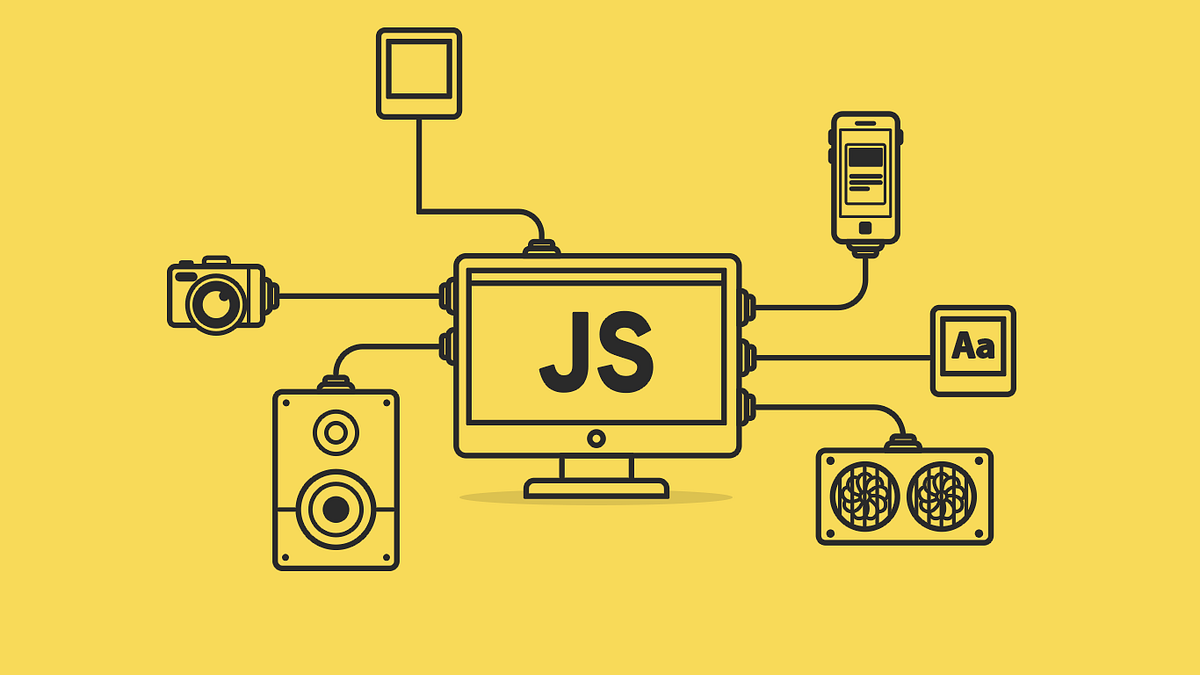Tools for UI/UX Design

UI (User Interface) and UX (User Experience) design are crucial for creating digital products that are visually appealing, easy to use, and provide a seamless user experience. Various tools assist designers in different aspects of the design process, from wireframing and prototyping to usability testing and collaboration.
1. Wireframing & Prototyping Tools
These tools help designers create blueprints of the interface and interactive prototypes.
🔹 Figma
- Description: A web-based collaborative design tool for UI/UX design.
- Key Features:
- Real-time collaboration
- Vector-based design
- Cloud storage
- Interactive prototyping
🔹 Adobe XD
- Description: A UI/UX design tool for wireframing, prototyping, and design collaboration.
- Key Features:
- Responsive design features
- Interactive prototypes
- Integration with Adobe Creative Suite
🔹 Sketch
- Description: A macOS-exclusive vector-based design tool.
- Key Features:
- Plugin support
- Intuitive interface
- Collaboration via Sketch Cloud
🔹 InVision
- Description: A digital product design and prototyping tool.
- Key Features:
- Clickable prototypes
- User testing tools
- Feedback and collaboration
2. Graphic Design Tools
These tools help in creating visual assets for UI designs.
🔹 Adobe Photoshop
- Description: A powerful raster graphics editor for designing UI elements.
- Key Features:
- Advanced image editing
- Layer-based design
- Exporting assets for development
🔹 Adobe Illustrator
- Description: A vector graphics tool for scalable UI design.
- Key Features:
- Precision vector editing
- Custom typography
- Seamless integration with Adobe XD
🔹 Canva
- Description: A user-friendly online tool for simple UI assets and branding.
- Key Features:
- Drag-and-drop interface
- Pre-made templates
- Collaboration features
3. Usability Testing & Analytics Tools
These tools help evaluate user behavior and improve UX.
🔹 Hotjar
- Description: A behavior analytics tool with heatmaps and session recordings.
- Key Features:
- Click and scroll heatmaps
- Session replays
- User surveys and feedback
🔹 Google Analytics
- Description: A web analytics tool for tracking user interactions.
- Key Features:
- Traffic analysis
- User journey tracking
- Conversion tracking
🔹 Maze
- Description: A remote usability testing tool for product validation.
- Key Features:
- Interactive usability tests
- Heatmaps and A/B testing
- User insights
4. Collaboration & Project Management Tools
These tools facilitate teamwork and project organization.
🔹 Notion
- Description: An all-in-one workspace for UI/UX teams.
- Key Features:
- Notes and documentation
- Task management
- Team collaboration
🔹 Trello
- Description: A visual project management tool using Kanban boards.
- Key Features:
- Drag-and-drop task management
- Team collaboration
- Customizable workflows
🔹 Slack
- Description: A messaging app for UI/UX design teams.
- Key Features:
- Real-time communication
- File sharing
- Integration with design tools
5. Development Handoff & Code Collaboration Tools
These tools help designers and developers work together seamlessly.
🔹 Zeplin
- Description: A tool that translates designs into developer-friendly formats.
- Key Features:
- Automated design specifications
- Code snippets for developers
- Collaboration and feedback
🔹 Avocode
- Description: A tool for inspecting and sharing design files with developers.
- Key Features:
- Code-ready design assets
- Cloud collaboration
- Supports Sketch, XD, and Photoshop
🔹 GitHub
- Description: A code repository tool for version control.
- Key Features:
- Collaboration for UI/UX dev teams
- Code reviews and pull requests
- Open-source community
Selecting the right UI/UX tools depends on the project's needs and workflow. Figma and Adobe XD are excellent for design, while Hotjar and Google Analytics provide UX insights. Tools like Trello and Slack streamline team collaboration, ensuring efficient workflow from ideation to final development.