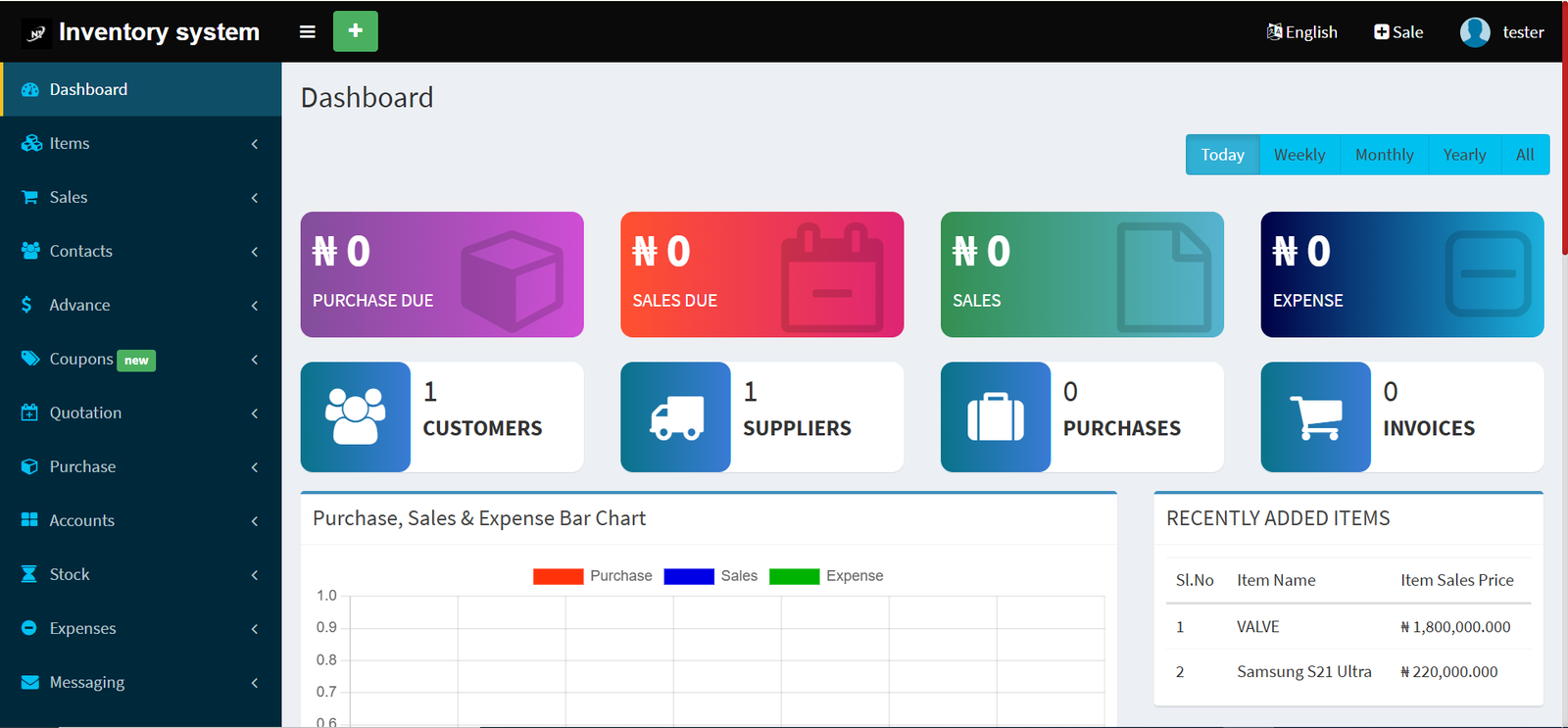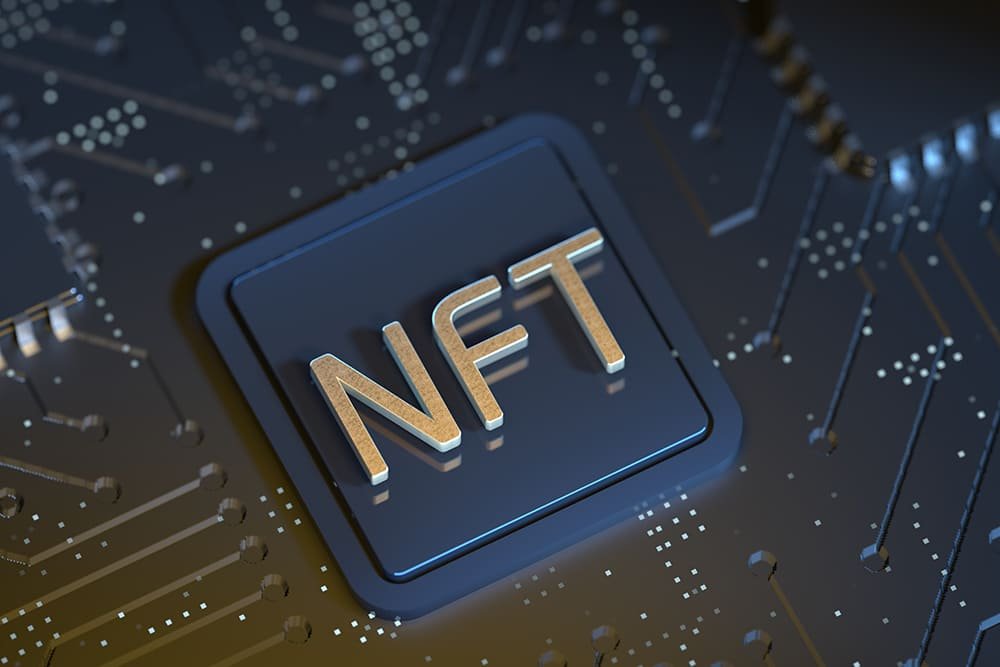How To Create a Responsive Form Using PHP, JavaScript, HTML, CSS, and MySQL
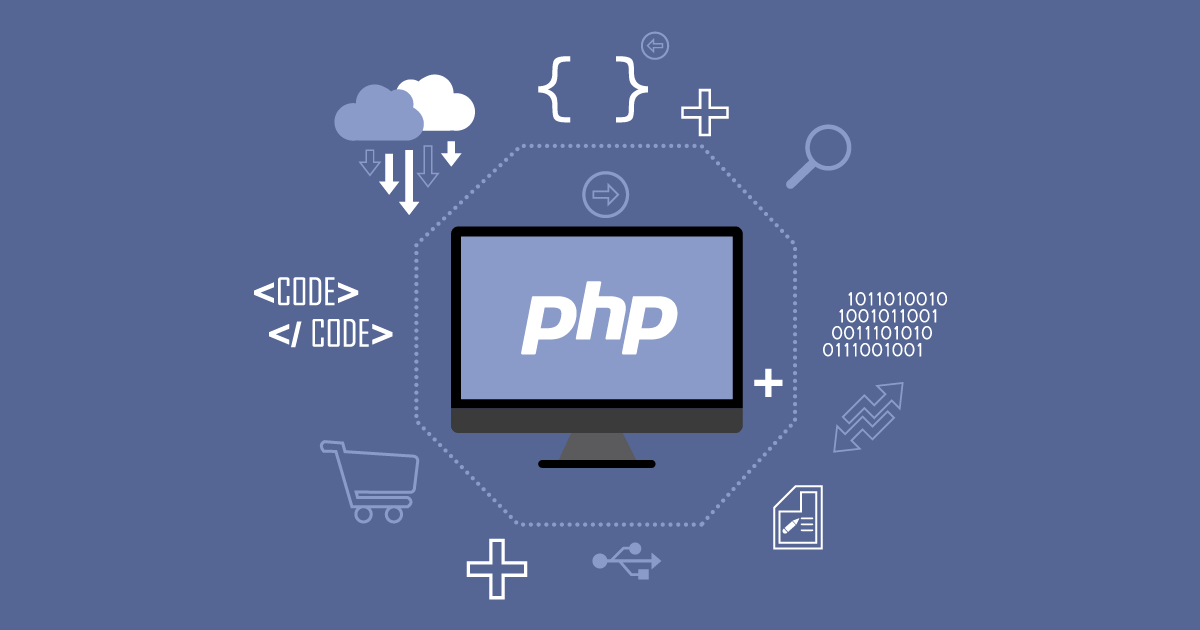
I'll provide a detailed guide with full source code, descriptions, explanations, and key points on how to create a responsive form using PHP, JavaScript, HTML, CSS, and MySQL, including:
- AJAX-based form submission (without page refresh)
- Email verification system (sending a verification link)
- Form validation (both front-end and back-end)
- Database storage using MySQL
- Responsive design (works on all devices)
- Security best practices (prepared statements, validation, sanitization)
Step 1: Setting Up the Project Folder Structure
Create the following directory structure:
/responsive-form/
│── /css/
│ └── style.css
│── /js/
│ └── script.js
│── /php/
│ ├── connect.php
│ ├── register.php
│ ├── verify_email.php
│── index.html
│── database.sql
Step 2: Create the MySQL Database and Table
Create a database and users table in MySQL.
database.sql
CREATE DATABASE responsive_form_db;
USE responsive_form_db;
CREATE TABLE users (
id INT AUTO_INCREMENT PRIMARY KEY,
name VARCHAR(100) NOT NULL,
email VARCHAR(100) NOT NULL UNIQUE,
password VARCHAR(255) NOT NULL,
token VARCHAR(255) NOT NULL,
is_verified TINYINT(1) DEFAULT 0,
created_at TIMESTAMP DEFAULT CURRENT_TIMESTAMP
);
Step 3: Database Connection File
php/connect.php
<?php
$host = "localhost";
$user = "root"; // Change if needed
$pass = ""; // Change if needed
$dbname = "responsive_form_db";
$conn = new mysqli($host, $user, $pass, $dbname);
if ($conn->connect_error) {
die("Database Connection Failed: " . $conn->connect_error);
}
?>
Step 4: Create the Responsive Form (HTML + CSS + JS)
index.html
<!DOCTYPE html>
<html lang="en">
<head>
<meta charset="UTF-8">
<meta name="viewport" content="width=device-width, initial-scale=1.0">
<title>Responsive Form with AJAX & Email Verification</title>
<link rel="stylesheet" href="css/style.css">
</head>
<body>
<div class="container">
<h2>Register</h2>
<form id="registerForm">
<input type="text" id="name" placeholder="Full Name" required>
<input type="email" id="email" placeholder="Email" required>
<input type="password" id="password" placeholder="Password" required>
<button type="submit">Register</button>
</form>
<p id="message"></p>
</div>
<script src="js/script.js"></script>
</body>
</html>
css/style.css
body {
font-family: Arial, sans-serif;
display: flex;
justify-content: center;
align-items: center;
height: 100vh;
background: #f4f4f4;
}
.container {
background: white;
padding: 20px;
border-radius: 5px;
box-shadow: 0 0 10px rgba(0, 0, 0, 0.1);
text-align: center;
}
input {
width: 100%;
padding: 10px;
margin: 10px 0;
border: 1px solid #ccc;
border-radius: 5px;
}
button {
width: 100%;
padding: 10px;
background: #28a745;
color: white;
border: none;
cursor: pointer;
}
button:hover {
background: #218838;
}
p {
color: red;
}
Step 5: Handle AJAX Submission with JavaScript
js/script.js
document.getElementById("registerForm").addEventListener("submit", function(e) {
e.preventDefault();
let name = document.getElementById("name").value;
let email = document.getElementById("email").value;
let password = document.getElementById("password").value;
let formData = new FormData();
formData.append("name", name);
formData.append("email", email);
formData.append("password", password);
fetch("php/register.php", {
method: "POST",
body: formData
})
.then(response => response.text())
.then(data => {
document.getElementById("message").innerHTML = data;
})
.catch(error => console.error("Error:", error));
});
Step 6: Process Registration in PHP & Send Verification Email
php/register.php
<?php
require "connect.php";
if ($_SERVER["REQUEST_METHOD"] == "POST") {
$name = trim($_POST["name"]);
$email = trim($_POST["email"]);
$password = password_hash($_POST["password"], PASSWORD_BCRYPT);
$token = bin2hex(random_bytes(50));
// Check if email exists
$checkEmail = $conn->prepare("SELECT email FROM users WHERE email = ?");
$checkEmail->bind_param("s", $email);
$checkEmail->execute();
$checkEmail->store_result();
if ($checkEmail->num_rows > 0) {
echo "Email already registered!";
exit;
}
// Insert new user
$stmt = $conn->prepare("INSERT INTO users (name, email, password, token) VALUES (?, ?, ?, ?)");
$stmt->bind_param("ssss", $name, $email, $password, $token);
if ($stmt->execute()) {
$verificationLink = "http://localhost/responsive-form/php/verify_email.php?token=$token";
mail($email, "Verify Your Email", "Click this link to verify: $verificationLink");
echo "Registration successful! Check your email for verification.";
} else {
echo "Error: " . $conn->error;
}
}
?>
Step 7: Verify Email in PHP
php/verify_email.php
<?php
require "connect.php";
if (isset($_GET["token"])) {
$token = $_GET["token"];
$stmt = $conn->prepare("UPDATE users SET is_verified = 1 WHERE token = ?");
$stmt->bind_param("s", $token);
if ($stmt->execute()) {
echo "Email verified successfully!";
} else {
echo "Invalid verification link.";
}
} else {
echo "No token provided!";
}
?>
Key Points & Summary
✔ AJAX-based form submission: Uses fetch() to send form data asynchronously.
✔ Email verification: Sends a link to the user's email and updates is_verified on verification.
✔ MySQL Prepared Statements: Protects against SQL injection.
✔ Password Hashing: Uses password_hash() for security.
✔ Validation: Prevents duplicate emails and ensures input is sanitized.
✔ Responsive Design: CSS ensures the form adapts to different screen sizes.
Would you like extra features such as password reset or reCAPTCHA?