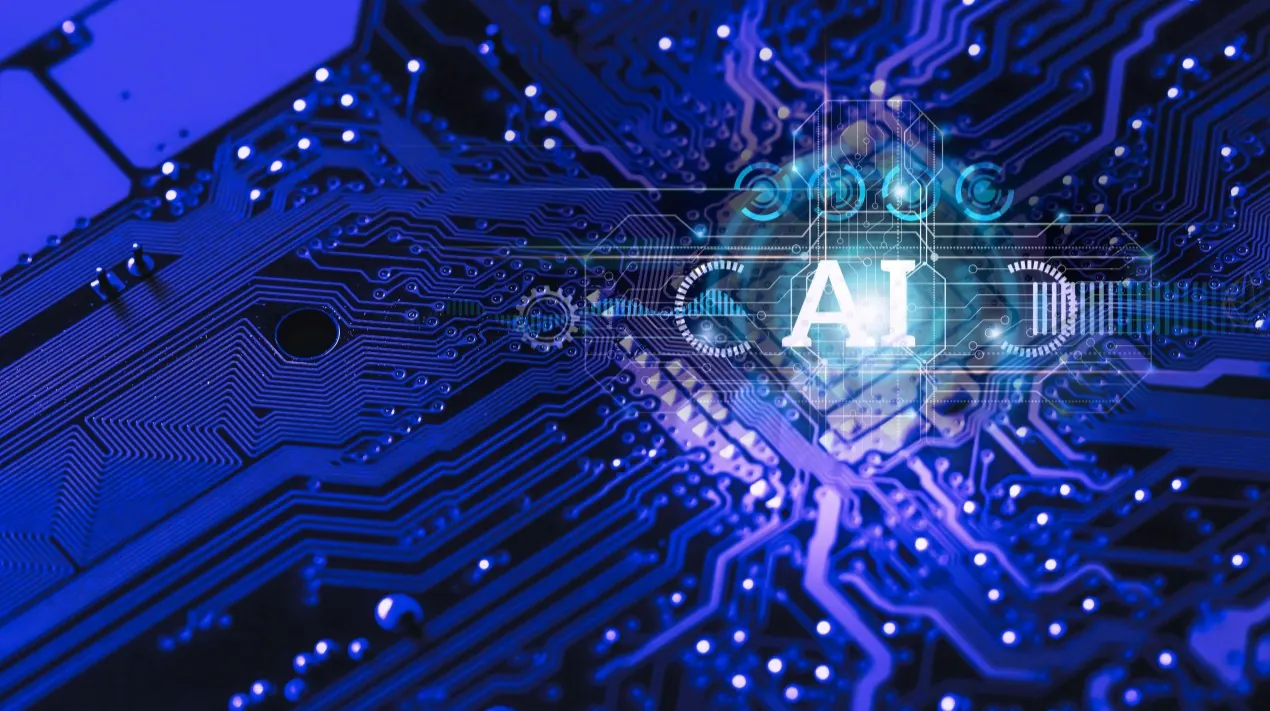Introduction to Computer Science

Computer Science is a vast and dynamic field that underpins modern technology and innovation. Understanding its fundamentals is crucial for anyone looking to explore technology, software development, data science, or even cybersecurity. This course will introduce you to key concepts, including the history of computing, the basics of hardware and software, an overview of operating systems, and number systems like binary, decimal, and hexadecimal.
Chapter 1: History of Computing
Computing has a rich history that spans centuries. The development of computers has evolved through several generations, from mechanical calculators to modern-day supercomputers.
1.1 Early Computation
-
Abacus (circa 2400 BCE) – One of the earliest known calculating tools.
-
Pascaline (1642) – Blaise Pascal’s mechanical calculator for addition and subtraction.
-
Leibniz’s Calculator (1673) – Improved Pascal’s design to include multiplication and division.
1.2 The Birth of Modern Computing
-
Charles Babbage’s Analytical Engine (1837) – A conceptual mechanical general-purpose computer.
-
Ada Lovelace – The first computer programmer, who wrote algorithms for Babbage’s machine.
-
Alan Turing (1936) – Theoretical foundation of computing with the Turing machine.
1.3 Generations of Computers
-
First Generation (1940-1956) – Vacuum tubes (e.g., ENIAC, UNIVAC).
-
Second Generation (1956-1963) – Transistors replaced vacuum tubes.
-
Third Generation (1964-1971) – Integrated circuits increased processing power.
-
Fourth Generation (1971-Present) – Microprocessors led to personal computers.
-
Fifth Generation (Future) – AI, quantum computing, and advanced parallel processing.
Chapter 2: Basics of Hardware & Software
Understanding the fundamental components of computer systems is essential to grasp how they work together to execute tasks.
2.1 Hardware Components
-
Input Devices – Keyboard, mouse, scanner, microphone.
-
Output Devices – Monitor, printer, speakers.
-
Central Processing Unit (CPU) – The brain of the computer, handling all computations.
-
Memory (RAM & ROM) – Temporary and permanent data storage.
-
Storage Devices – HDDs, SSDs, USB drives.
-
Motherboard – The main circuit board connecting all components.
-
Power Supply Unit (PSU) – Converts electrical power for the computer.
2.2 Software Categories
-
System Software – Operating systems (Windows, macOS, Linux), device drivers.
-
Application Software – Productivity tools (MS Office, Adobe Photoshop), web browsers.
-
Programming Software – Compilers, debuggers, text editors.
Chapter 3: Operating Systems Overview
An Operating System (OS) acts as a bridge between the user and the computer hardware, managing system resources and providing essential services.
3.1 Functions of an Operating System
-
Process management.
-
Memory management.
-
File system management.
-
Device management.
-
User interface (CLI and GUI).
3.2 Types of Operating Systems
-
Single-user OS – Windows, macOS.
-
Multi-user OS – UNIX, Linux.
-
Embedded OS – Found in smart devices and IoT.
-
Real-time OS – Used in robotics and critical applications.
3.3 Examples of Popular Operating Systems
-
Microsoft Windows – User-friendly, widely used.
-
macOS – Optimized for Apple devices.
-
Linux – Open-source, highly customizable.
-
UNIX – Powerful, used for enterprise servers.
Chapter 4: Number Systems (Binary, Decimal, Hexadecimal)
Computers process and store data using different number systems. Understanding these systems is crucial for programming and digital electronics.
4.1 Decimal Number System
-
Base-10 system.
-
Digits: 0-9.
-
Commonly used in daily life.
4.2 Binary Number System
-
Base-2 system.
-
Digits: 0 and 1.
-
Used in computer processing.
Binary Conversion
Example: Convert 13 to binary:
-
13 ÷ 2 = 6, remainder 1
-
6 ÷ 2 = 3, remainder 0
-
3 ÷ 2 = 1, remainder 1
-
1 ÷ 2 = 0, remainder 1 Binary equivalent of 13: 1101
4.3 Hexadecimal Number System
-
Base-16 system.
-
Digits: 0-9 and A-F.
-
Used in memory addressing and color codes.
Hexadecimal Conversion
Example: Convert 26 to hexadecimal:
-
26 ÷ 16 = 1, remainder 10 (A in hex). Hex equivalent of 26: 1A