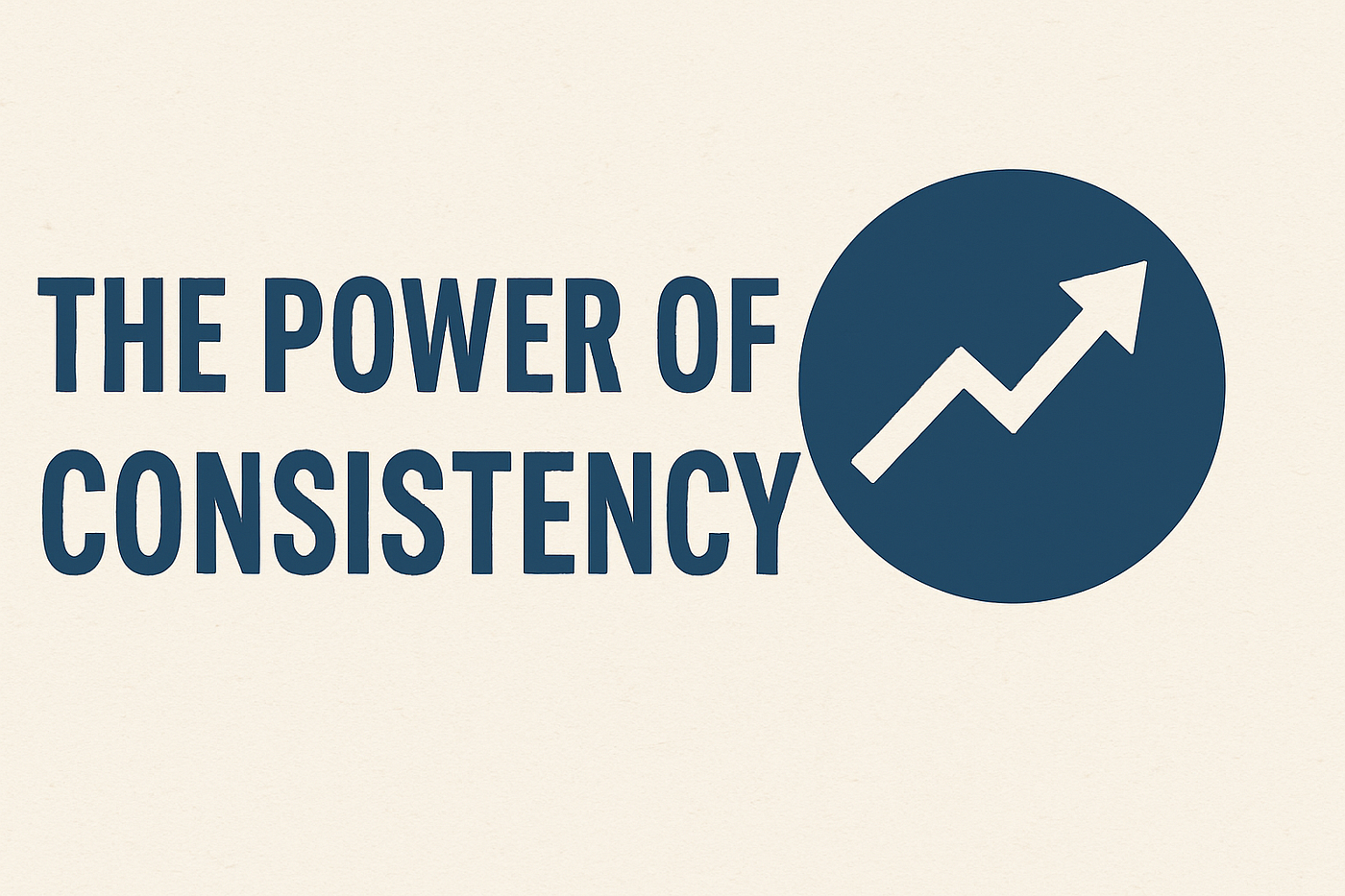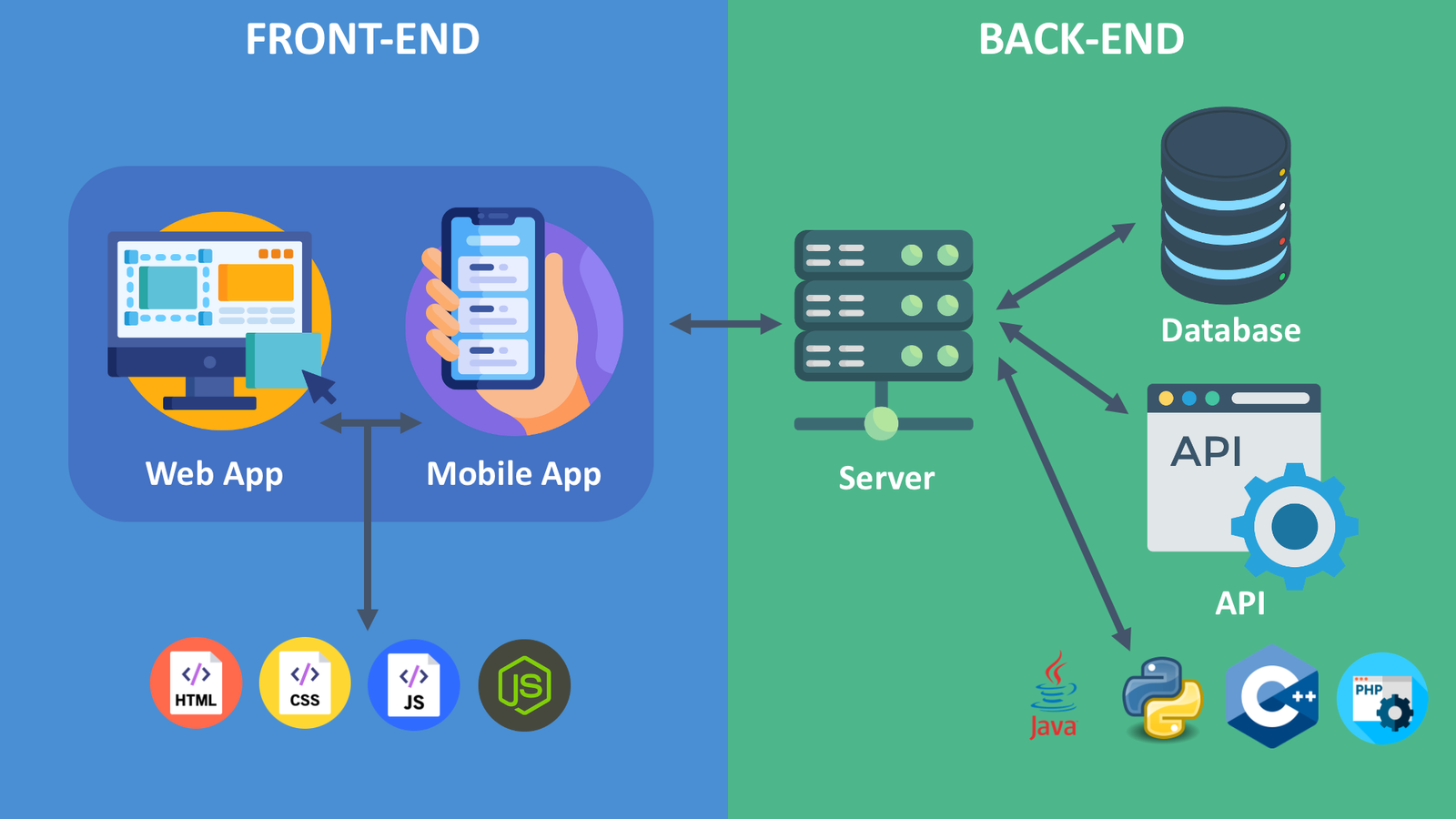2K Views
SEO Optimization for WordPress with Rank Math & Yoast SEO

Optimizing your WordPress website for search engines using Rank Math and Yoast SEO requires a structured approach. Below, I’ll provide a detailed, step-by-step guide for both plugins.
1. Install and Activate the SEO Plugin
For Rank Math:
- Go to WordPress Dashboard → Plugins → Add New.
- Search for Rank Math SEO.
- Click Install Now and then Activate.
- Upon activation, Rank Math will launch its setup wizard.
- Follow the steps to configure:
- Connect Rank Math with a free account for additional features.
- Choose your website type (e.g., personal blog, small business, eCommerce).
- Enable essential modules like XML Sitemap, Analytics, 404 Monitor, Redirections, Schema, etc.
For Yoast SEO:
- Go to WordPress Dashboard → Plugins → Add New.
- Search for Yoast SEO.
- Click Install Now and then Activate.
- After activation, go to Yoast SEO → First-time Configuration to set up:
- Site representation (business or personal)
- Social profiles
- SEO title structure
- Enable XML sitemaps
2. Configure General SEO Settings
For Rank Math:
- Go to Rank Math → Dashboard.
- Enable features like:
- SEO Analysis: Conduct an audit of your website’s SEO health.
- Sitemap: Generates XML sitemaps for search engines.
- Schema (Rich Snippets): Enables structured data for better rankings.
- Link Counter & Redirections: Helps manage broken links.
- Go to Rank Math → Titles & Meta:
- Set Global Meta Tags: Define SEO-friendly title and description templates.
- Choose Robots Meta Settings (index/follow, noindex for certain pages).
- Go to Rank Math → Sitemap Settings:
- Ensure XML sitemaps are enabled.
- Include important post types and exclude unnecessary pages.
For Yoast SEO:
- Go to Yoast SEO → General.
- Configure:
- SEO Analysis (via "Site Health").
- Webmaster tools (Google Search Console, Bing Webmaster Tools, etc.).
- Go to Search Appearance → General:
- Define SEO titles, meta descriptions, and schema settings.
- Customize the meta settings for posts, pages, and categories.
- Go to Yoast SEO → XML Sitemaps:
- Enable XML sitemaps.
- Submit your sitemap to Google Search Console.
3. Optimize Individual Pages & Posts
For Rank Math:
- Open a post or page.
- Scroll down to the Rank Math SEO section.
- Optimize:
- Focus Keyword: Add the main keyword for your page.
- Title & Meta Description: Craft an engaging, keyword-rich title and description.
- Content Optimization: Improve readability, use heading tags, and ensure keyword density.
- Schema Markup: Select the appropriate structured data type (e.g., Article, Blog Post).
- Social Preview: Customize how your content appears on Facebook/Twitter.
For Yoast SEO:
- Open a post or page.
- Scroll down to the Yoast SEO panel.
- Optimize:
- Focus Keyphrase: Enter the primary keyword.
- SEO Title & Meta Description: Adjust preview snippet to include keywords.
- Readability Analysis: Improve content clarity.
- Schema & Social Sharing: Customize metadata for social media.
4. Set Up Google Search Console & Submit Sitemap
- Visit Google Search Console.
- Add your website and verify it.
- Go to Sitemaps and submit the sitemap URL:
- For Rank Math:
yourwebsite.com/sitemap_index.xml - For Yoast SEO:
yourwebsite.com/sitemap_index.xml
- For Rank Math:
5. Improve Website Speed & Mobile Friendliness
- Install a caching plugin like WP Rocket or LiteSpeed Cache.
- Optimize images with Smush or ShortPixel.
- Use a Content Delivery Network (CDN) like Cloudflare.
6. Build Backlinks & Optimize Content
- Publish high-quality content regularly.
- Get backlinks from authoritative sites.
- Use internal linking for SEO strength.
7. Monitor Performance & Optimize Regularly
- Check Google Search Console and Google Analytics for insights.
- Use Rank Math Analytics or Yoast SEO Insights to track rankings.
Which One is Better: Rank Math or Yoast SEO?
| Feature | Rank Math | Yoast SEO |
|---|---|---|
| Free Features | More extensive | Limited features |
| Keyword Optimization | Up to 5 keywords (Free) | 1 keyword (Free) |
| Schema Markup | Built-in | Limited (Pro version better) |
| Performance | Lightweight | Slightly heavier |
| UI & Dashboard | More intuitive | Less user-friendly |
Both Rank Math and Yoast SEO are great for SEO, but Rank Math offers more free features. If you need advanced capabilities without paying, Rank Math is better. If you prefer a more traditional plugin with robust support, Yoast SEO is a solid choice.