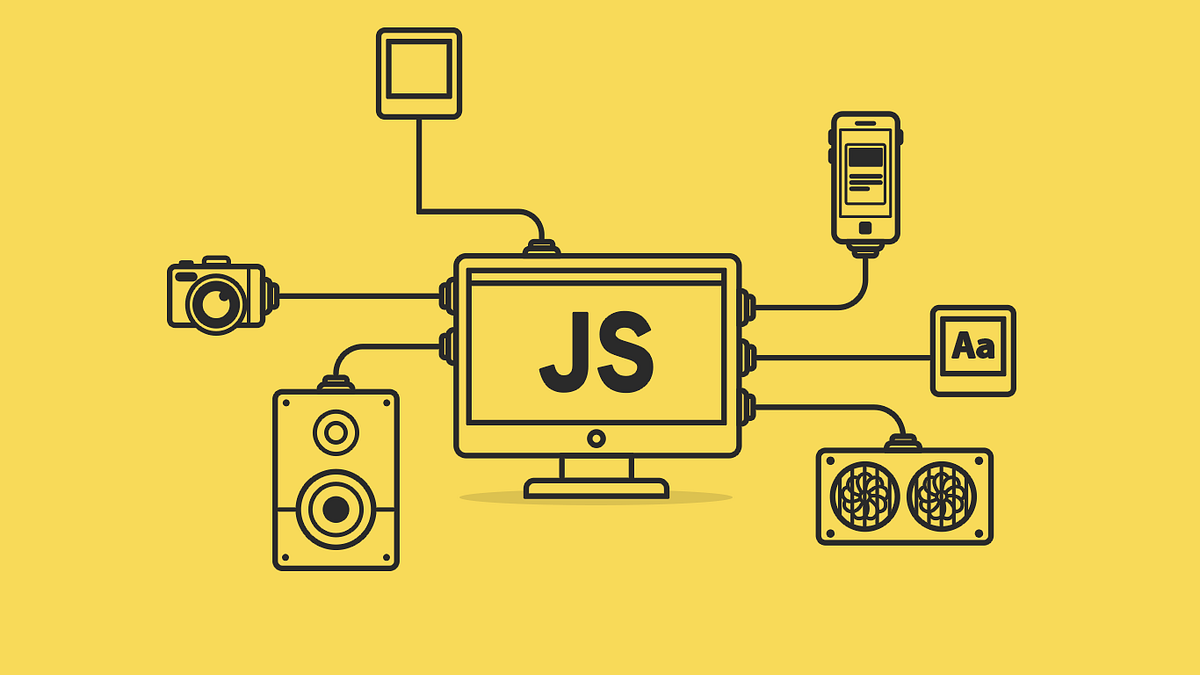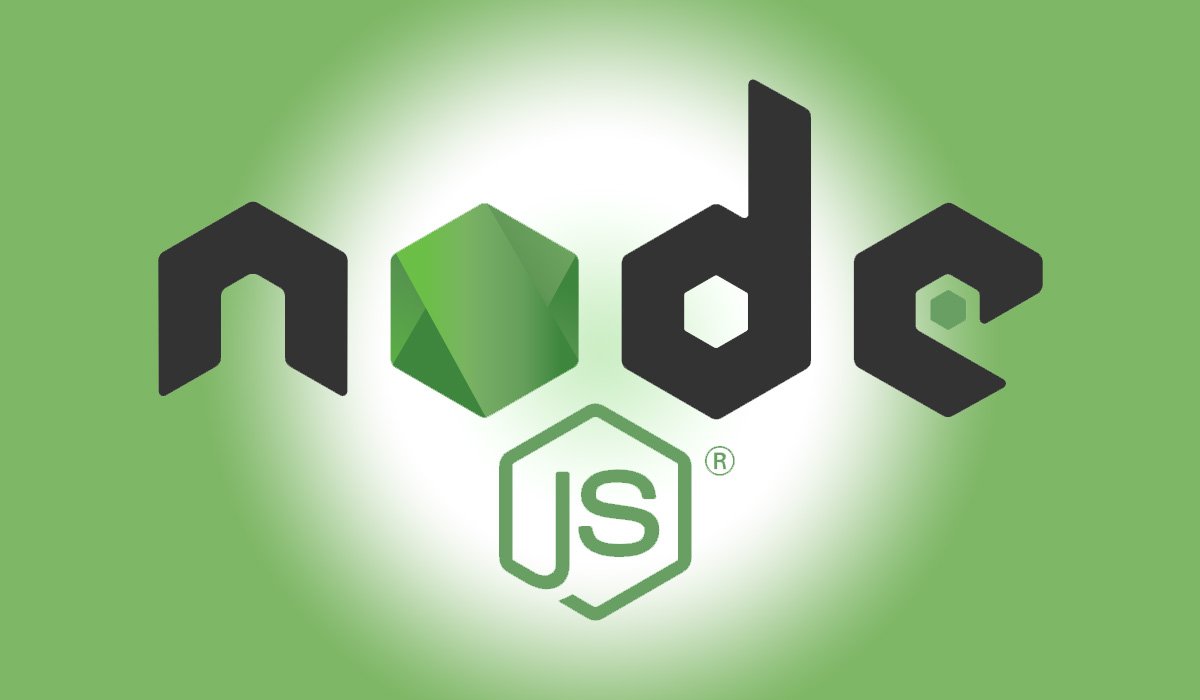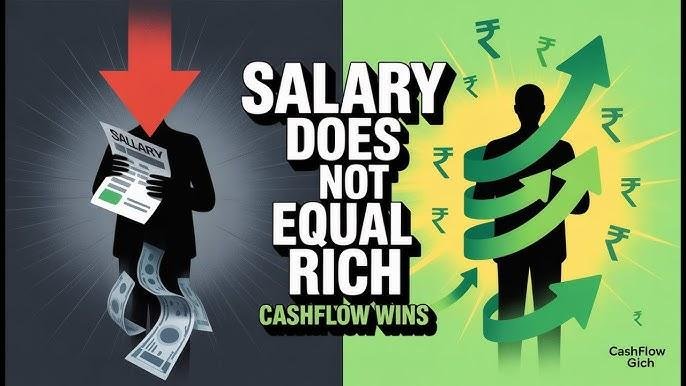How to fixe "error Failed to install the app. Command failed with exit code 1: gradlew.bat app:installDebug" in nodejs app

The error "Failed to install the app. Command failed with exit code 1: gradlew.bat app:installDebug" in a Node.js app (likely a React Native or Expo project) usually indicates a problem with your Android build setup. Here’s how to fix it:
1. Check the Full Error Log
Run:
npx react-native run-android --verbose
This provides more details about why the installation is failing.
2. Check If the Emulator or Device Is Running
Ensure that an Android emulator or physical device is connected:
adb devices
If no devices are listed, start an emulator:
npx react-native run-android
or manually open Android Studio and launch the emulator.
3. Grant Execution Permission to gradlew.bat (Windows)
If you're on Windows, navigate to your project folder and run:
cd android
chmod +x gradlew.bat
Then try rebuilding the project:
cd ..
npx react-native run-android
4. Clean and Rebuild the Project
Try cleaning the Gradle build and rebuilding:
cd android
gradlew clean
cd ..
npx react-native run-android
Or, if using macOS/Linux:
cd android
./gradlew clean
cd ..
npx react-native run-android
5. Delete node_modules and Reinstall Dependencies
Sometimes, reinstalling dependencies helps:
rm -rf node_modules package-lock.json
npm install
cd android
gradlew clean
cd ..
npx react-native run-android
6. Check Your Android SDK and Environment Variables
Make sure your Android SDK path is correctly set. Run:
echo $ANDROID_HOME
If empty, add this to your ~/.bashrc or ~/.zshrc (Mac/Linux):
export ANDROID_HOME=$HOME/Android/Sdk
export PATH=$ANDROID_HOME/emulator:$ANDROID_HOME/tools:$ANDROID_HOME/tools/bin:$ANDROID_HOME/platform-tools:$PATH
For Windows, add this to Environment Variables:
ANDROID_HOME = C:\Users\YourUsername\AppData\Local\Android\Sdk
Then restart your terminal.
7. Ensure Java JDK is Installed
Check your Java version:
java -version
If it's outdated or missing, install JDK 11 or 17.
8. Check Gradle and Dependencies
Manually build your project in the android folder:
cd android
gradlew.bat build --stacktrace
If there are dependency errors, open android/build.gradle and update dependencies.
9. Run the App with Clean Cache
Try running the app with a clean cache:
npx react-native start --reset-cache
npx react-native run-android
10. Verify Metro Bundler is Running
Ensure Metro Bundler is running before launching the app:
npx react-native start
Then, in a separate terminal:
npx react-native run-android
Final Step: If All Else Fails
If nothing works, try deleting your entire android folder and regenerating it:
rm -rf android
npx react-native eject
npx react-native run-android