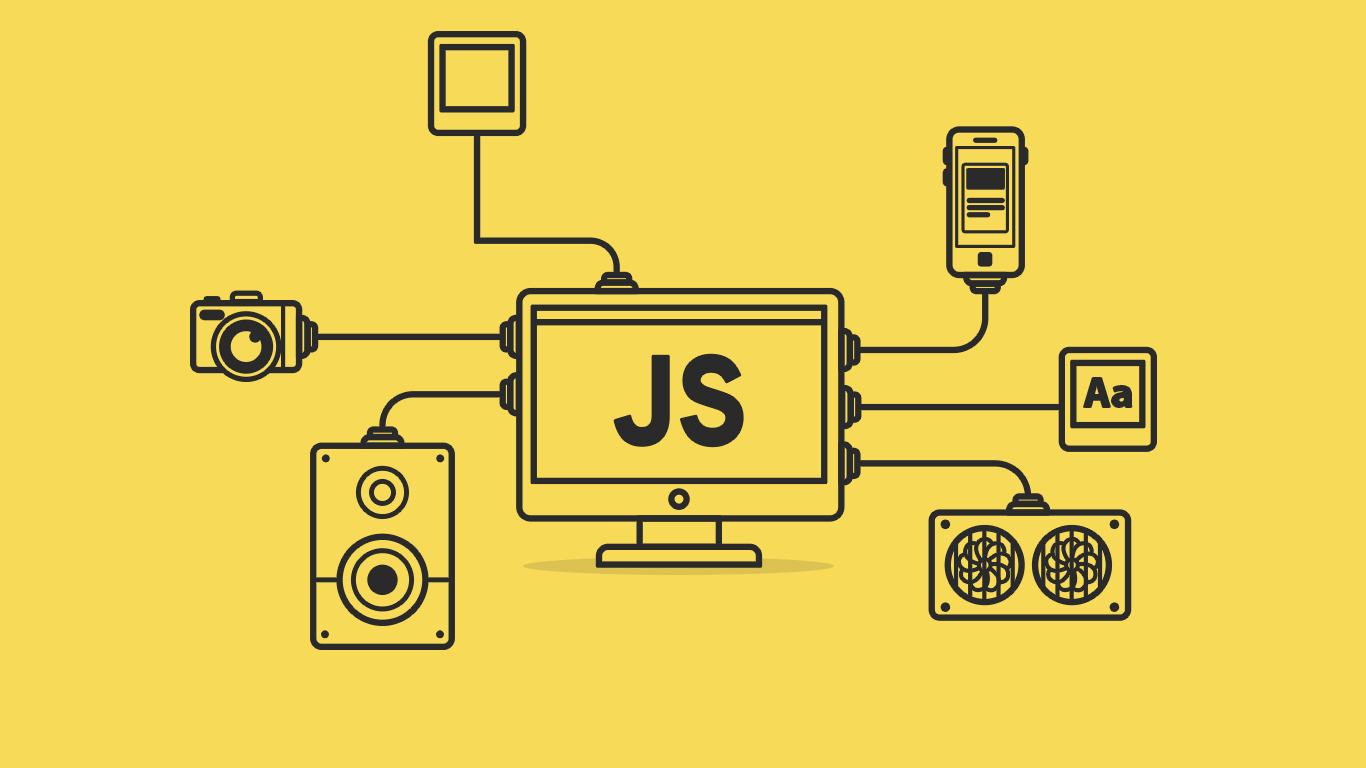Core React Dependencies
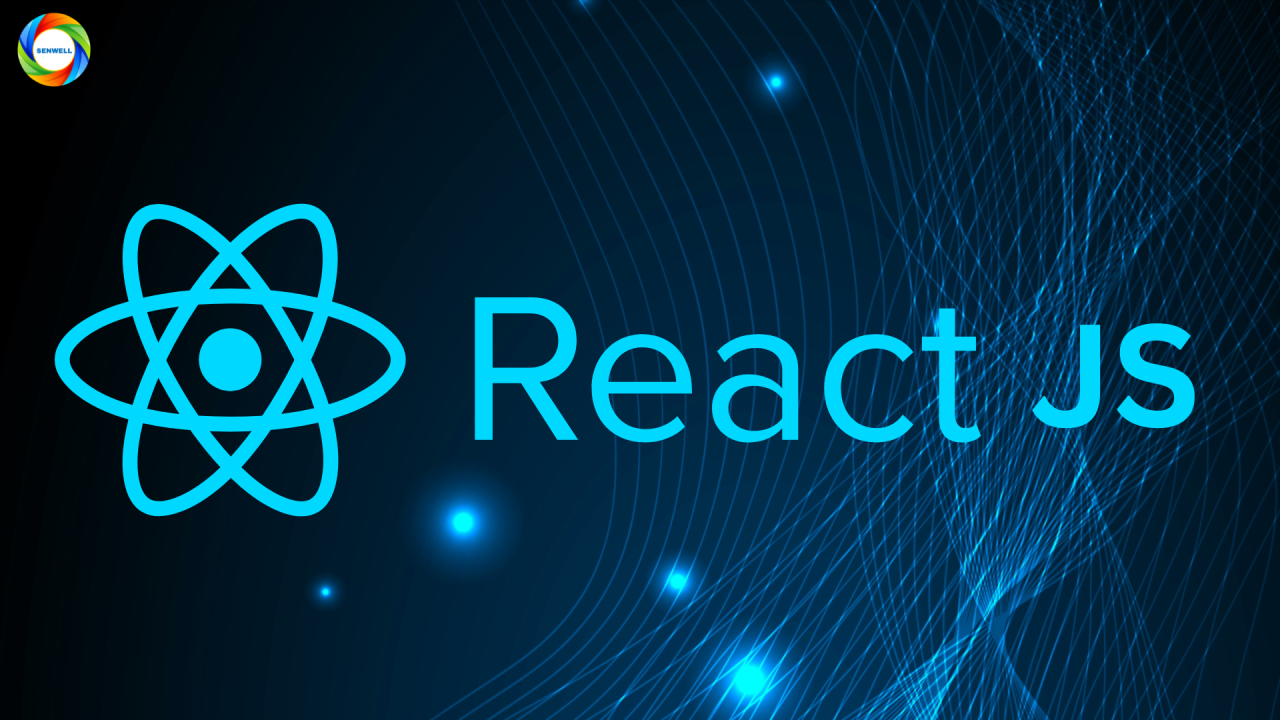
React dependencies can be categorized into core dependencies, state management, routing, styling, data fetching, utility libraries, and build tools. Below is a breakdown with explanations and examples.
1. Core Dependencies
These are the essential dependencies for a React project.
🔹 React (react)
-
The main library for building UI components.
-
Example:
import React from 'react'; function App() { return <h1>Hello, React!</h1>; } export default App;
🔹 React DOM (react-dom)
-
Used for rendering components to the browser.
-
Example:
import React from 'react'; import ReactDOM from 'react-dom'; import App from './App'; ReactDOM.createRoot(document.getElementById('root')).render(<App />);
2. State Management Dependencies
These help manage the global state of your app.
🔹 Redux (@reduxjs/toolkit, react-redux)
-
A centralized state management tool.
-
Example:
import { configureStore } from '@reduxjs/toolkit'; import { Provider, useDispatch, useSelector } from 'react-redux'; const store = configureStore({ reducer: {} }); function App() { return ( <Provider store={store}> <h1>Redux App</h1> </Provider> ); } export default App;
🔹 Zustand
-
Lightweight alternative to Redux.
-
Example:
import create from 'zustand'; const useStore = create((set) => ({ count: 0, increment: () => set((state) => ({ count: state.count + 1 })), })); function Counter() { const { count, increment } = useStore(); return ( <div> <p>Count: {count}</p> <button onClick={increment}>Increment</button> </div> ); }
3. Routing Dependencies
These handle navigation in React apps.
🔹 React Router (react-router-dom)
-
Enables client-side navigation.
-
Example:
import { BrowserRouter, Routes, Route, Link } from 'react-router-dom'; function Home() { return <h1>Home Page</h1>; } function About() { return <h1>About Page</h1>; } function App() { return ( <BrowserRouter> <nav> <Link to="/">Home</Link> <Link to="/about">About</Link> </nav> <Routes> <Route path="/" element={<Home />} /> <Route path="/about" element={<About />} /> </Routes> </BrowserRouter> ); } export default App;
4. Styling Dependencies
Used for styling components.
🔹 Styled Components (styled-components)
-
Allows styling with tagged template literals.
-
Example:
import styled from 'styled-components'; const Button = styled.button` background-color: blue; color: white; padding: 10px; border-radius: 5px; `; function App() { return <Button>Click Me</Button>; }
🔹 Tailwind CSS
-
Utility-first CSS framework.
-
Example:
function App() { return <button className="bg-blue-500 text-white p-2 rounded">Click Me</button>; }
5. Data Fetching Dependencies
These help fetch and manage API data.
🔹 Axios (axios)
-
Used for making HTTP requests.
-
Example:
import { useEffect, useState } from 'react'; import axios from 'axios'; function App() { const [data, setData] = useState([]); useEffect(() => { axios.get('https://jsonplaceholder.typicode.com/posts') .then(response => setData(response.data)); }, []); return ( <ul> {data.map(post => <li key={post.id}>{post.title}</li>)} </ul> ); }
🔹 React Query (@tanstack/react-query)
-
Handles caching and background fetching.
-
Example:
import { useQuery } from '@tanstack/react-query'; import axios from 'axios'; function fetchPosts() { return axios.get('https://jsonplaceholder.typicode.com/posts').then(res => res.data); } function App() { const { data, error, isLoading } = useQuery(['posts'], fetchPosts); if (isLoading) return <p>Loading...</p>; if (error) return <p>Error fetching data</p>; return ( <ul> {data.map(post => <li key={post.id}>{post.title}</li>)} </ul> ); }
6. Utility Dependencies
Useful for various functions in React apps.
🔹 Lodash (lodash)
-
Provides utility functions.
-
Example:
import _ from 'lodash'; const numbers = [1, 2, 3, 4, 5]; const doubled = _.map(numbers, (num) => num * 2); console.log(doubled); // [2, 4, 6, 8, 10]
🔹 Moment.js (moment)
-
Used for date formatting.
-
Example:
import moment from 'moment'; function App() { return <p>{moment().format('MMMM Do YYYY, h:mm:ss a')}</p>; }
7. Build and Testing Dependencies
These assist in development and testing.
🔹 Webpack (webpack)
-
A module bundler for React.
-
Example config (
webpack.config.js):module.exports = { entry: './src/index.js', output: { filename: 'bundle.js', }, mode: 'development', };
🔹 Babel (@babel/preset-react)
-
Transpiles JSX into JavaScript.
-
Example
.babelrc:{ "presets": ["@babel/preset-react"] }
🔹 Jest (jest)
-
A JavaScript testing framework.
-
Example test:
test('adds 1 + 2 to equal 3', () => { expect(1 + 2).toBe(3); });
🔹 React Testing Library (@testing-library/react)
-
Used for testing React components.
-
Example:
import { render, screen } from '@testing-library/react'; import App from './App'; test('renders Hello, React!', () => { render(<App />); expect(screen.getByText('Hello, React!')).toBeInTheDocument(); });
📌 Key Points
✅ React (react) and React DOM (react-dom) are core dependencies.
✅ Redux, Zustand, and React Query help manage state.
✅ React Router is essential for navigation.
✅ Styled Components and Tailwind CSS handle styling.
✅ Axios and React Query are used for fetching data.
✅ Lodash and Moment.js are utility libraries.
✅ Webpack, Babel, and Jest are crucial for development and testing.
Would you like more details on any of these? 🚀