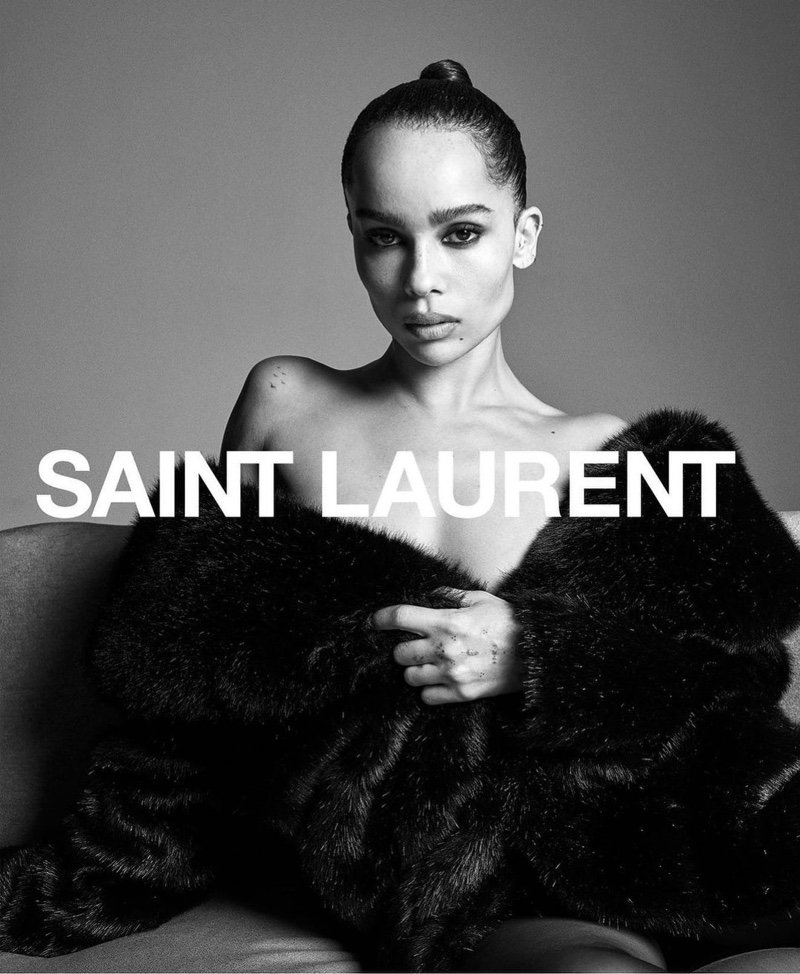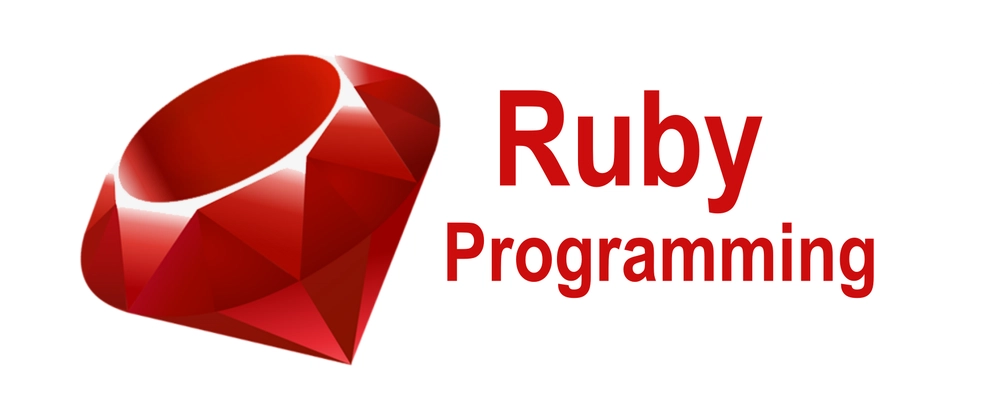2K Views
How to Create a Responsive Form Using PHP, JavaScript, HTML, CSS, and MySQL

I'll provide a detailed guide on creating a responsive form using PHP, JavaScript, HTML, CSS, and MySQL. The guide will include:
Key Points Covered
-
Frontend Form (HTML, CSS, JavaScript)
- Responsive design
- Form validation (JavaScript)
- Error handling
-
Backend Processing (PHP)
- Form submission handling
- Server-side validation
- Security measures (SQL Injection prevention)
-
Database Integration (MySQL)
- Creating a database
- Storing form data
- Fetching and displaying submitted data
-
Extra Features
- AJAX for real-time validation
- Success/error messages
- Mobile-friendly UI
Step 1: Create the Database in MySQL
Before we create the form, let's set up the database.
Database Structure
CREATE DATABASE form_db;
USE form_db;
CREATE TABLE users (
id INT AUTO_INCREMENT PRIMARY KEY,
name VARCHAR(100) NOT NULL,
email VARCHAR(100) NOT NULL UNIQUE,
password VARCHAR(255) NOT NULL,
created_at TIMESTAMP DEFAULT CURRENT_TIMESTAMP
);
Step 2: Frontend - Responsive Form (HTML, CSS, JS)
HTML - index.html
<!DOCTYPE html>
<html lang="en">
<head>
<meta charset="UTF-8">
<meta name="viewport" content="width=device-width, initial-scale=1.0">
<title>Responsive Form</title>
<link rel="stylesheet" href="styles.css">
</head>
<body>
<div class="container">
<form id="registerForm" action="process.php" method="POST">
<h2>Register</h2>
<div class="input-group">
<label for="name">Full Name</label>
<input type="text" id="name" name="name" required>
<small class="error"></small>
</div>
<div class="input-group">
<label for="email">Email</label>
<input type="email" id="email" name="email" required>
<small class="error"></small>
</div>
<div class="input-group">
<label for="password">Password</label>
<input type="password" id="password" name="password" required>
<small class="error"></small>
</div>
<button type="submit">Submit</button>
</form>
</div>
<script src="script.js"></script>
</body>
</html>
CSS - styles.css
* {
margin: 0;
padding: 0;
box-sizing: border-box;
font-family: Arial, sans-serif;
}
body {
display: flex;
justify-content: center;
align-items: center;
height: 100vh;
background: #f5f5f5;
}
.container {
width: 100%;
max-width: 400px;
background: white;
padding: 20px;
box-shadow: 0px 0px 10px rgba(0, 0, 0, 0.1);
border-radius: 5px;
}
h2 {
text-align: center;
margin-bottom: 20px;
}
.input-group {
margin-bottom: 15px;
}
label {
display: block;
font-weight: bold;
margin-bottom: 5px;
}
input {
width: 100%;
padding: 10px;
border: 1px solid #ccc;
border-radius: 5px;
}
button {
width: 100%;
padding: 10px;
background: #28a745;
color: white;
border: none;
cursor: pointer;
}
button:hover {
background: #218838;
}
.error {
color: red;
font-size: 12px;
display: block;
}
JavaScript - script.js (Client-Side Validation)
document.getElementById("registerForm").addEventListener("submit", function(event) {
let valid = true;
const name = document.getElementById("name");
const email = document.getElementById("email");
const password = document.getElementById("password");
const nameError = name.nextElementSibling;
const emailError = email.nextElementSibling;
const passwordError = password.nextElementSibling;
if (name.value.trim() === "") {
nameError.textContent = "Name is required";
valid = false;
} else {
nameError.textContent = "";
}
if (email.value.trim() === "" || !email.value.includes("@")) {
emailError.textContent = "Valid email is required";
valid = false;
} else {
emailError.textContent = "";
}
if (password.value.length < 6) {
passwordError.textContent = "Password must be at least 6 characters";
valid = false;
} else {
passwordError.textContent = "";
}
if (!valid) {
event.preventDefault();
}
});
Step 3: Backend - Processing Form Submission (PHP + MySQL)
PHP Script - process.php
<?php
$servername = "localhost";
$username = "root"; // Change if necessary
$password = "";
$dbname = "form_db";
// Create connection
$conn = new mysqli($servername, $username, $password, $dbname);
// Check connection
if ($conn->connect_error) {
die("Connection failed: " . $conn->connect_error);
}
if ($_SERVER["REQUEST_METHOD"] == "POST") {
$name = trim($_POST["name"]);
$email = trim($_POST["email"]);
$password = trim($_POST["password"]);
if (empty($name) || empty($email) || empty($password)) {
die("All fields are required.");
}
if (!filter_var($email, FILTER_VALIDATE_EMAIL)) {
die("Invalid email format.");
}
$hashedPassword = password_hash($password, PASSWORD_DEFAULT);
$stmt = $conn->prepare("INSERT INTO users (name, email, password) VALUES (?, ?, ?)");
$stmt->bind_param("sss", $name, $email, $hashedPassword);
if ($stmt->execute()) {
echo "Registration successful!";
} else {
echo "Error: " . $stmt->error;
}
$stmt->close();
}
$conn->close();
?>
Step 4: Viewing Submitted Data
Create a PHP script to view submitted users.
View Users - view_users.php
<?php
$servername = "localhost";
$username = "root";
$password = "";
$dbname = "form_db";
$conn = new mysqli($servername, $username, $password, $dbname);
if ($conn->connect_error) {
die("Connection failed: " . $conn->connect_error);
}
$sql = "SELECT * FROM users ORDER BY created_at DESC";
$result = $conn->query($sql);
if ($result->num_rows > 0) {
echo "<table border='1'>";
echo "<tr><th>ID</th><th>Name</th><th>Email</th><th>Created At</th></tr>";
while ($row = $result->fetch_assoc()) {
echo "<tr><td>{$row['id']}</td><td>{$row['name']}</td><td>{$row['email']}</td><td>{$row['created_at']}</td></tr>";
}
echo "</table>";
} else {
echo "No records found.";
}
$conn->close();
?>
Conclusion
- The form is fully responsive and secure.
- JavaScript provides client-side validation.
- PHP handles secure form submission with hashed passwords.
- MySQL stores user data.
view_users.phpdisplays registered users.
Would you like me to add more features like email verification or AJAX-based form submission?