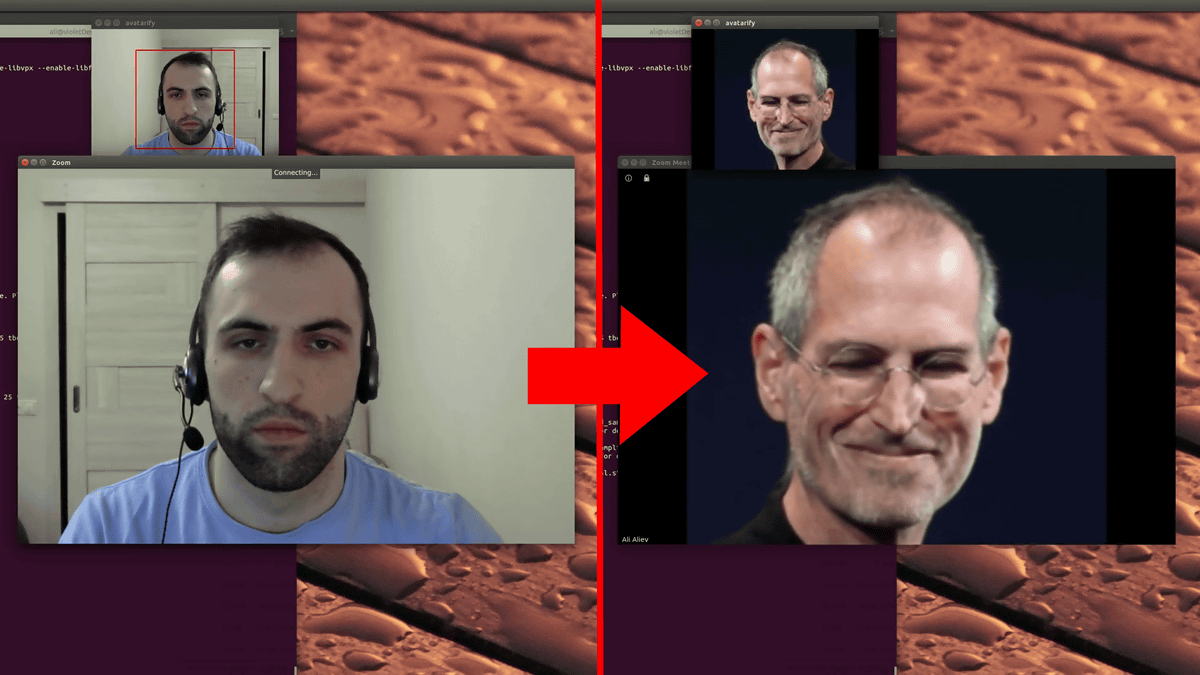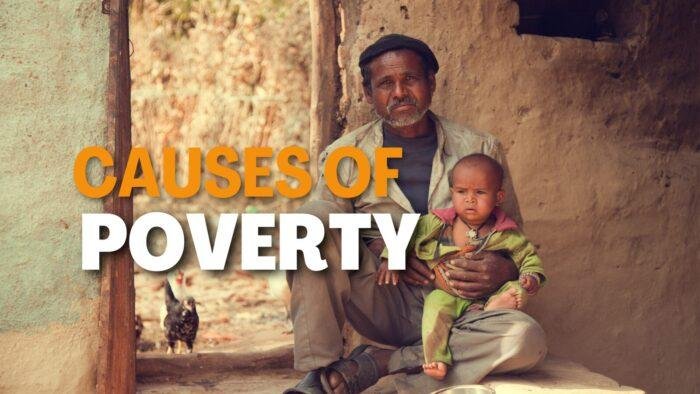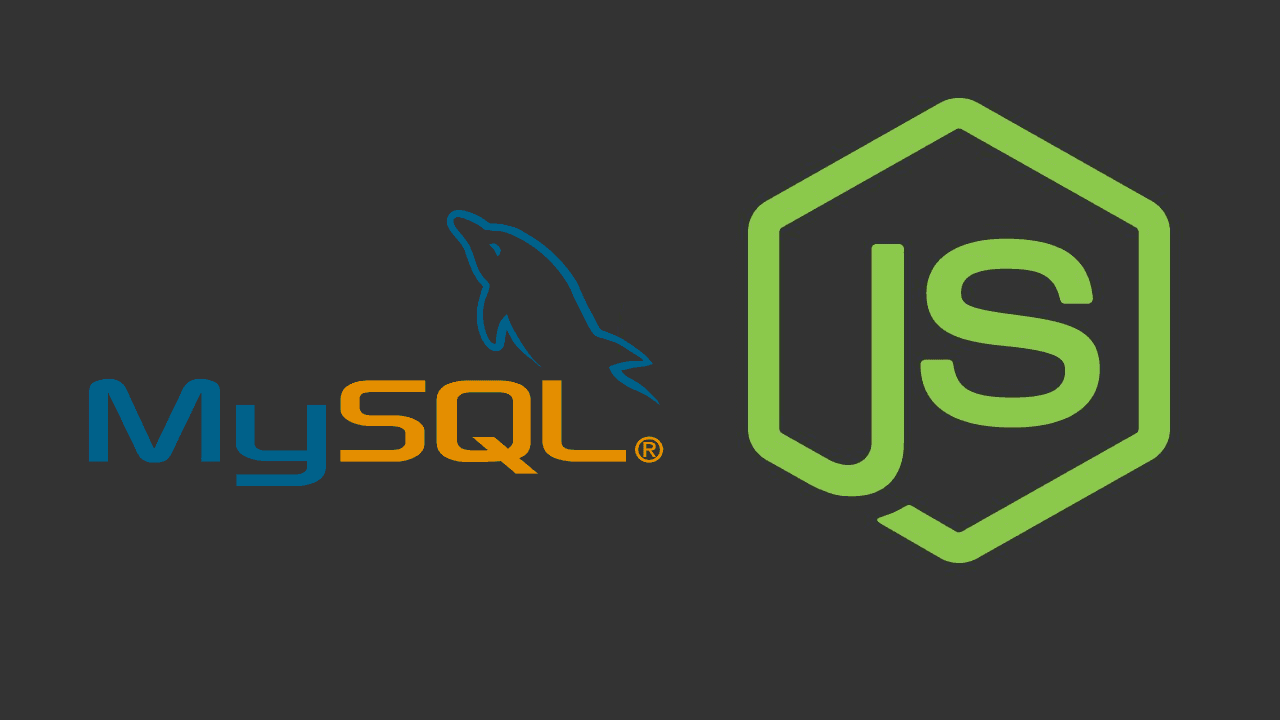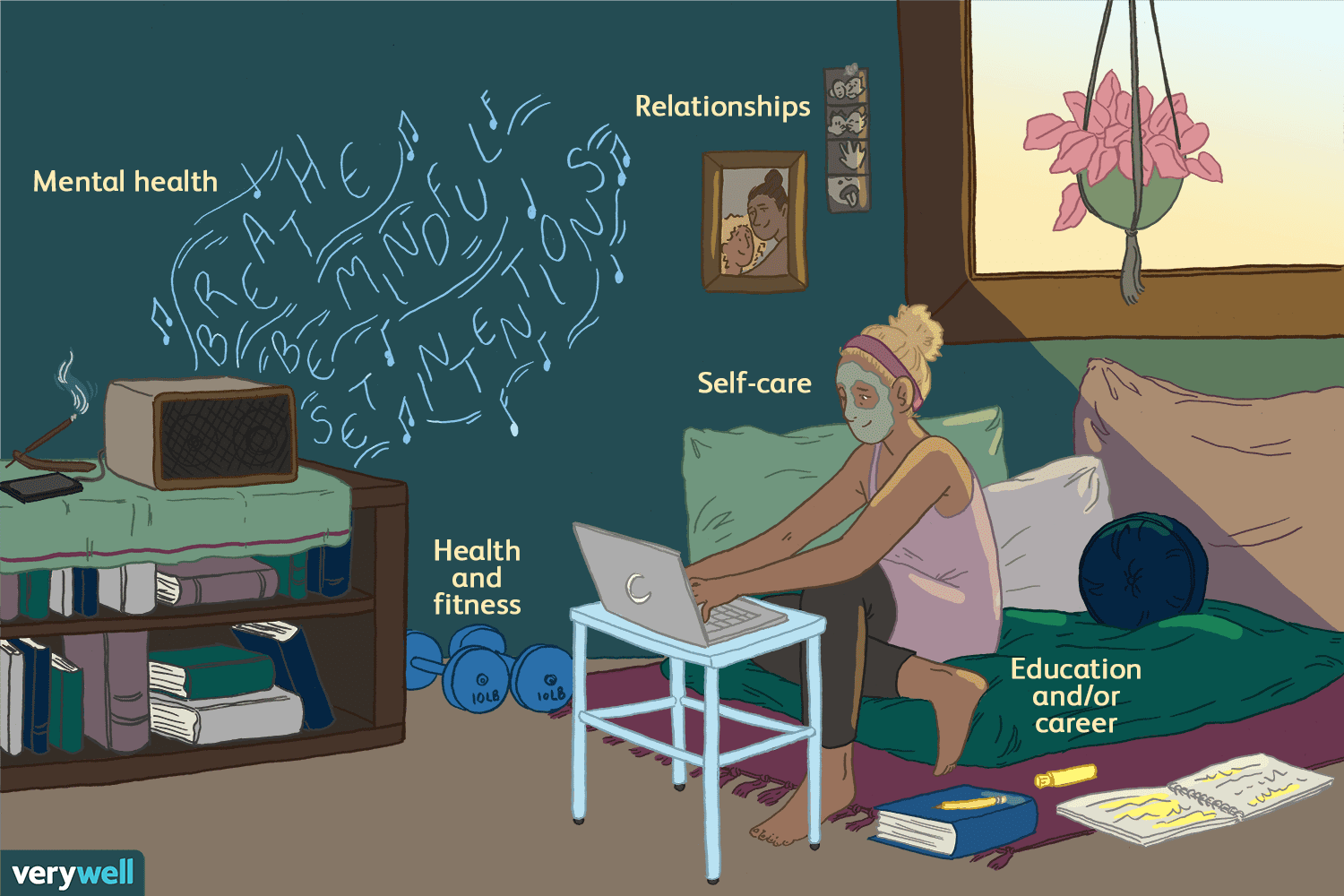How to Convert a Website to an APK

Converting a website to an APK (Android Package) involves wrapping your website in a WebView inside an Android application. Here are the main ways to do it, depending on your preference and tech stack:
Option 1: Using Trusted Tools (No Coding)
1. PWABuilder (Best for PWAs)
If your website is a Progressive Web App (PWA):
-
Go to: https://www.pwabuilder.com
-
Enter your website URL.
-
It will check for PWA compatibility.
-
Click Build My PWA → Choose Android APK.
-
You’ll get a .zip with the APK or source code.
Option 2: Manually Using Android Studio (With Some Coding)
1. Install Android Studio
Download from: https://developer.android.com/studio
2. Create a New Project
-
Choose Empty Activity.
-
Name your project.
-
Select Java or Kotlin (either works).
-
Finish setup.
3. Add WebView Code
In activity_main.xml:
<WebView
android:id="@+id/webview"
android:layout_width="match_parent"
android:layout_height="match_parent" />
In MainActivity.java or .kt:
WebView webView = findViewById(R.id.webview);
webView.getSettings().setJavaScriptEnabled(true);
webView.loadUrl("https://yourwebsite.com");
Add Internet permission in AndroidManifest.xml:
<uses-permission android:name="android.permission.INTERNET"/>
Option 3: Use Tools like Cordova or Capacitor (For React/Vue/Angular Websites)
Apache Cordova
npm install -g cordova
cordova create myapp
cd myapp
cordova platform add android
cordova plugin add cordova-plugin-whitelist
Replace www folder with your website files.
Build:
cordova build android
APK will be in platforms/android/app/build/outputs/apk/debug/app-debug.apk.
Capacitor (Modern alternative, good for React/Vue)
npm install @capacitor/core @capacitor/cli
npx cap init
npx cap add android
Place your website inside public/, then run:
npx cap copy
npx cap open android
Then use Android Studio to build the APK.
Extra Features You Can Add
-
Splash Screen
-
Progress Loader
-
Pull to Refresh
-
File Upload Support
-
Google Login (via OAuth or Firebase)
-
Offline Support (via Service Workers in PWA)