Full-Stack Integration: Using Express with React, Vue, or Angular
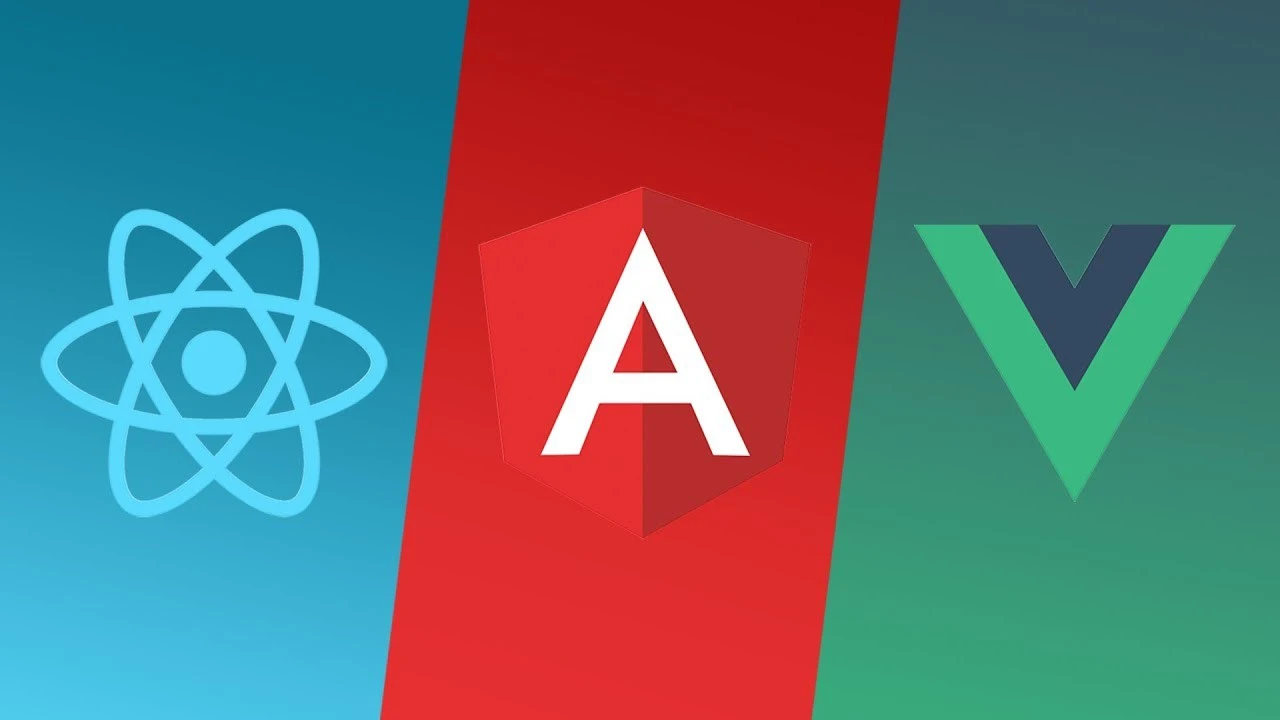
In the world of modern web development, building full-stack applications often involves combining a backend framework like Express.js with a frontend library or framework such as React, Vue, or Angular. This powerful combination allows developers to create scalable, interactive, and efficient web apps where the backend handles data logic and APIs, while the frontend focuses on user experience.
Below is a guide on how to integrate Express.js with each of the three popular frontend frameworks.
1. Setting Up the Backend (Common for All)
Start by creating your Express backend project:
mkdir my-fullstack-app
cd my-fullstack-app
npm init -y
npm install express cors
Create a simple Express server:
// server/index.js
const express = require('express');
const cors = require('cors');
const app = express();
const PORT = 5000;
app.use(cors()); // Allow frontend to access this server
app.use(express.json());
app.get('/api/message', (req, res) => {
res.json({ message: 'Hello from Express!' });
});
app.listen(PORT, () => {
console.log(`Server running on http://localhost:${PORT}`);
});
2. Using Express with React
-
Create React App in a separate folder:
npx create-react-app client
-
Fetch data from Express backend:
// client/src/App.js
import { useEffect, useState } from 'react';
function App() {
const [message, setMessage] = useState('');
useEffect(() => {
fetch('http://localhost:5000/api/message')
.then(res => res.json())
.then(data => setMessage(data.message));
}, []);
return <h1>{message}</h1>;
}
export default App;
-
Run React and Express servers concurrently (using tools like
concurrentlyornpm-run-all).
3. Using Express with Vue.js
-
Create Vue App using Vite:
npm create vite@latest client -- --template vue
cd client
npm install
-
Fetch API in Vue component:
<!-- client/src/App.vue -->
<template>
<h1>{{ message }}</h1>
</template>
<script setup>
import { ref, onMounted } from 'vue';
const message = ref('');
onMounted(async () => {
const res = await fetch('http://localhost:5000/api/message');
const data = await res.json();
message.value = data.message;
});
</script>
4. Using Express with Angular
-
Create Angular App:
ng new client
cd client
-
Fetch data from Express backend:
// client/src/app/app.component.ts
import { HttpClient } from '@angular/common/http';
import { Component } from '@angular/core';
@Component({
selector: 'app-root',
template: `<h1>{{ message }}</h1>`
})
export class AppComponent {
message = '';
constructor(private http: HttpClient) {
this.http.get<{ message: string }>('http://localhost:5000/api/message')
.subscribe(data => this.message = data.message);
}
}
Don’t forget to import HttpClientModule in AppModule.
Proxying Requests (Optional)
To avoid CORS issues during development, configure your frontend to proxy API requests to the Express server.
React:
In client/package.json:
"proxy": "http://localhost:5000"
Vue (Vite config):
// client/vite.config.js
export default defineConfig({
server: {
proxy: {
'/api': 'http://localhost:5000',
},
},
});
Angular:
In proxy.conf.json:
{
"/api": {
"target": "http://localhost:5000",
"secure": false
}
}
And update angular.json to include the proxy config.
Best Practices for Full-Stack Integration
-
Environment Variables: Use
.envfiles to manage ports, URLs, and secrets. -
Modular API Design: Structure Express routes and controllers for scalability.
-
Authentication: Use JWT or session-based authentication between backend and frontend.
-
Deployment: Use tools like Vercel/Netlify for frontend and Render/Heroku for backend, or deploy both using Docker/Nginx.
Finally
Combining Express with React, Vue, or Angular allows for rapid development of dynamic full-stack apps. While Express handles backend logic and data flow, the frontend framework takes care of rendering beautiful user interfaces.
Start small with a basic fetch request, and grow your project by adding routing, authentication, and database integration. The full-stack world is yours to build!






