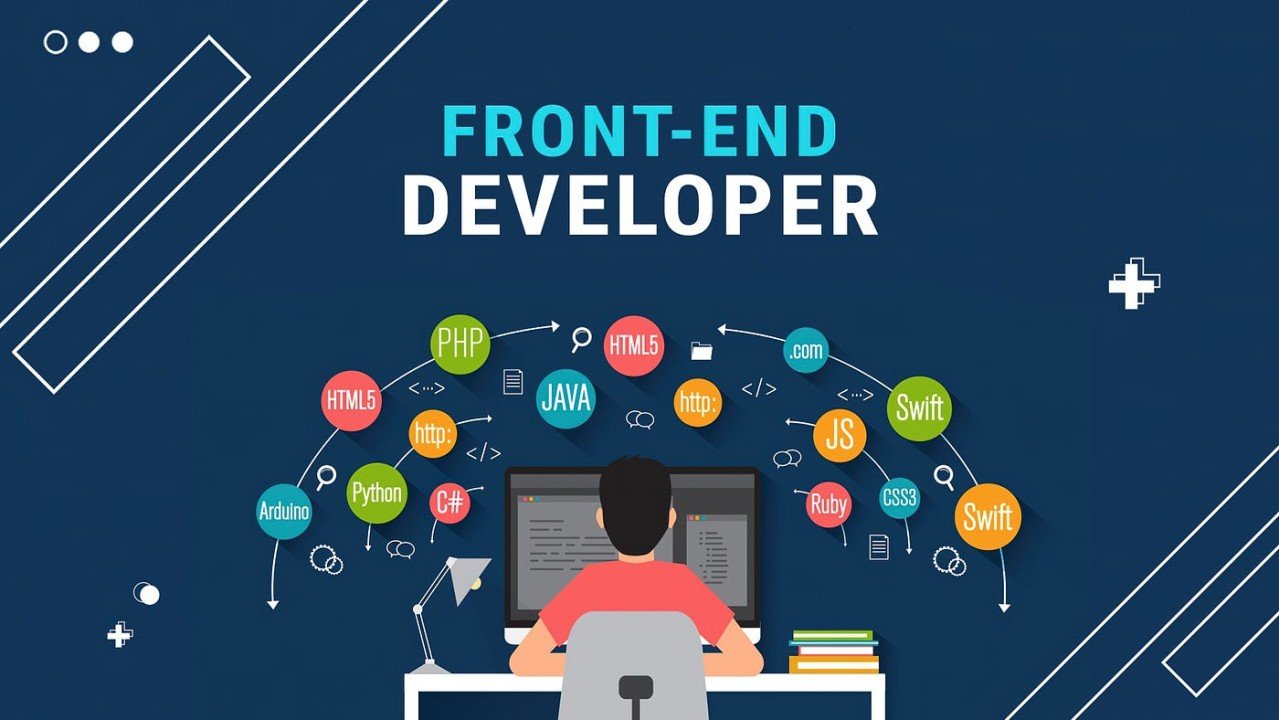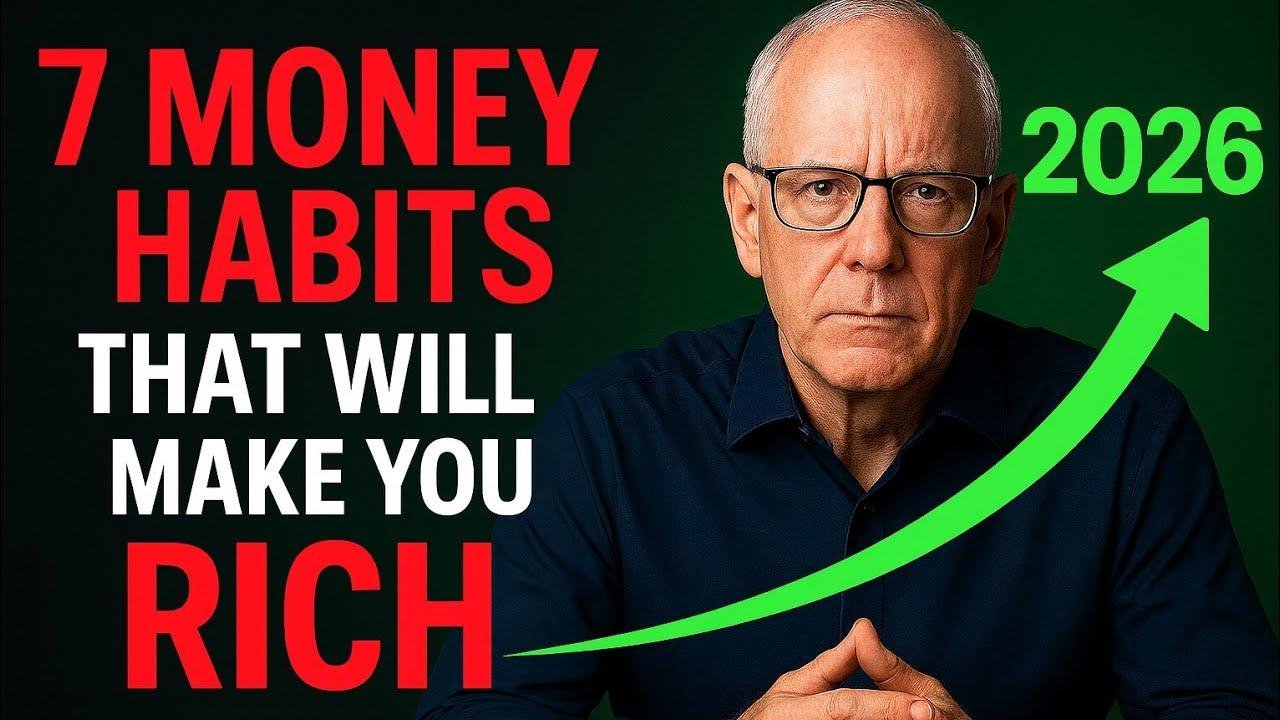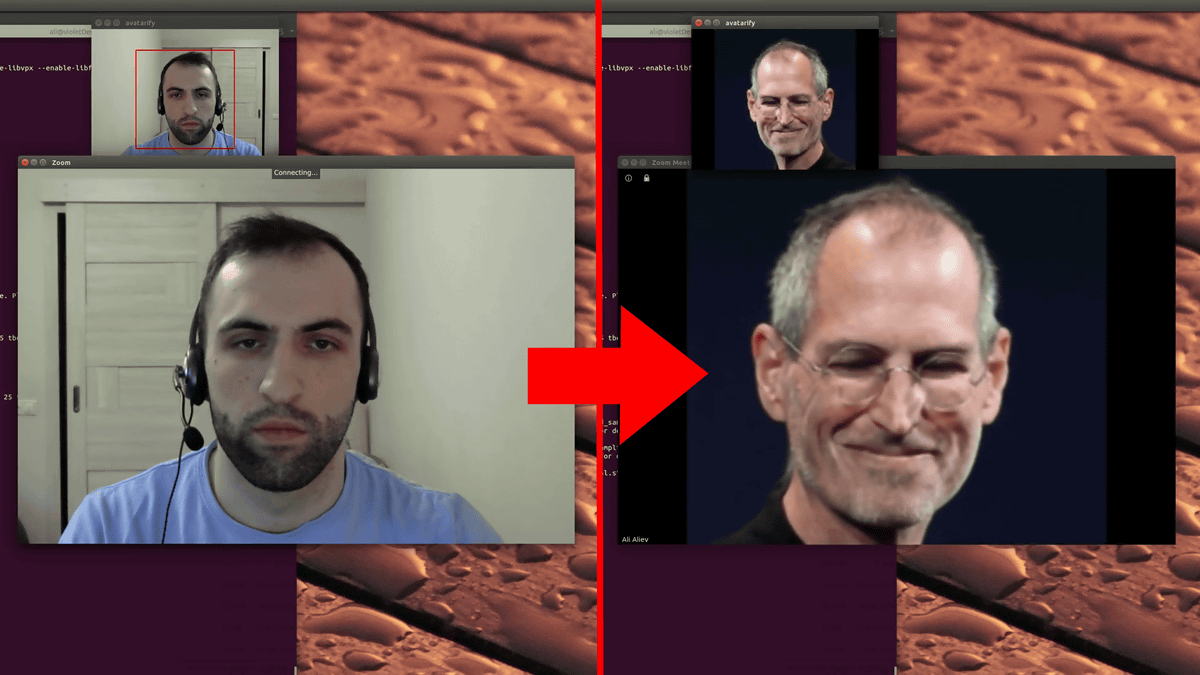How to Turn Your Phone into a Productivity Machine

In today’s world, our smartphones are more than just communication tools — they’re mini-computers that can either distract us or drive us toward success. The truth is, your phone can become your greatest productivity partner if used intentionally. Let’s explore practical ways to transform your phone into a true productivity machine.
1. Start with a Digital Declutter
The first step is to take control of your phone’s environment.
-
Delete unused apps that drain battery and focus.
-
Organize your home screen — keep only essential apps like notes, calendar, and to-do lists on the first page.
-
Turn off non-essential notifications to reduce distractions.
A clean digital space helps your mind stay clear and focused.
2. Install Productivity Apps that Work for You
Your phone’s app store is filled with tools designed to boost performance and save time. Some top picks:
-
Notion or Evernote for note-taking and project organization.
-
Todoist or Microsoft To-Do for task management.
-
Pomodoro apps like Focus Booster for time tracking.
-
Headspace or Calm for mental clarity and stress management.
These apps turn your phone into a portable workstation.
3. Use Focus and Do-Not-Disturb Modes
Modern phones come with built-in productivity features:
-
Focus Mode (Android) or Do Not Disturb (iPhone) helps you block notifications temporarily.
-
Schedule work and rest periods using these modes to maintain balance.
-
Use App Limits to control time spent on social media.
A little discipline with these tools goes a long way in maximizing daily output.
4. Make Use of Cloud Storage and Syncing
Boost efficiency by syncing all your data across devices.
-
Use Google Drive, Dropbox, or iCloud to store and share files.
-
Access important documents anytime, anywhere — no need to carry a laptop everywhere.
-
Collaborate in real time on shared projects or documents.
This makes your smartphone a true mobile office.
5. Turn Your Idle Time into Learning Time
Transform downtime into growth time:
-
Listen to podcasts or audiobooks on Audible or Spotify.
-
Take micro-courses on platforms like Coursera, Udemy, or even Flowisetech communities.
-
Read articles or eBooks on Kindle instead of endless scrolling.
Small, consistent learning moments compound over time.
6. Automate Repetitive Tasks
Let technology do the work for you.
-
Set up shortcuts or routines (like Apple Shortcuts or Google Assistant routines).
-
Automate reminders, daily quotes, or even social media posts.
-
Use Zapier or IFTTT to connect apps and streamline your workflow.
Automation frees your time for what truly matters.
7. Keep It Balanced
Remember: productivity isn’t about working non-stop — it’s about working smarter.
-
Schedule digital detoxes to refresh your mind.
-
Prioritize sleep, breaks, and real-world connections.
-
Use wellness apps to track your health and habits.
A balanced mind sustains long-term productivity.
Final Thoughts
Your smartphone can either distract you or empower you. The difference lies in how you use it. With the right apps, mindset, and boundaries, your phone becomes not just a tool — but your personal productivity powerhouse.
Start small today. Turn your smartphone into a smart partner for growth.