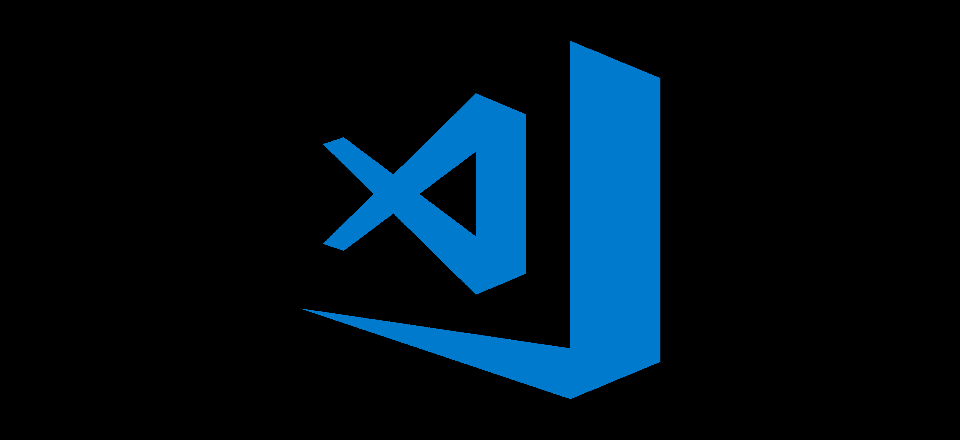How to Build a Website with UI/UX Design in Mind

1. Understand the Purpose of the Website
Before you start designing, determine the main purpose of the website. Ask yourself:
-
Who is the target audience?
-
What problems does the website solve for users?
-
What are the main actions users should take?
-
How should the website feel (e.g., professional, friendly, modern, creative)?
2. Plan the User Experience (UX)
User Experience (UX) is all about how easy and enjoyable it is for visitors to use your website.
A. Conduct User Research
-
Identify user pain points and needs.
-
Analyze competitor websites to see what works well.
-
Create user personas to define different types of users who will visit your site.
B. Create a Sitemap
A sitemap is a visual or text-based representation of the website’s structure. It helps you organize content efficiently.
-
Define primary navigation (Home, About, Services, Contact, etc.).
-
Structure the website logically to ensure intuitive user flow.
C. Wireframing & Prototyping
-
Wireframes: Simple black-and-white layouts that outline the basic structure and functionality of the pages.
-
Prototypes: Interactive versions of wireframes that simulate the actual user experience.
-
Use tools like Figma, Adobe XD, or Sketch to create wireframes and prototypes.
3. Design the User Interface (UI)
User Interface (UI) focuses on the look and feel of the website. A visually appealing UI enhances user experience.
A. Choose a Design System & Color Scheme
-
Use a consistent color palette that aligns with the brand identity.
-
Consider color psychology (e.g., blue for trust, green for growth, red for urgency).
-
Maintain contrast for readability.
B. Typography Matters
-
Use 2-3 fonts maximum.
-
Choose readable fonts for both headings and body text.
-
Ensure proper font sizes (16px+ for body text, 24px+ for headings).
C. Use Visual Hierarchy
-
Highlight important elements like CTA (Call to Action) buttons.
-
Use whitespace to avoid clutter and improve readability.
-
Utilize grid layouts for structured design.
D. Mobile Responsiveness
-
Ensure the design adapts to different screen sizes (desktop, tablet, mobile).
-
Test the design using tools like Google’s Mobile-Friendly Test.
4. Develop the Website
Once the design is finalized, it's time to develop the website.
A. Choose the Right Technology Stack
-
Frontend: HTML, CSS, JavaScript (React, Vue.js, or plain JS with frameworks like Bootstrap or TailwindCSS).
-
Backend (if needed): PHP, Node.js, Python (Django/Flask), Ruby on Rails, etc.
-
Database (if needed): MySQL, PostgreSQL, Firebase, MongoDB.
B. Implement the Design
-
Convert wireframes into actual web pages using HTML, CSS, and JavaScript.
-
Follow best practices for clean and maintainable code.
-
Use CSS frameworks like TailwindCSS or Bootstrap for styling.
C. Optimize for Performance
-
Optimize images using formats like WebP.
-
Minify CSS, JavaScript, and HTML.
-
Enable caching for faster loading times.
5. Test the Website
Testing ensures the website works correctly across different devices and browsers.
A. Functional Testing
-
Test all links, buttons, and interactive elements.
-
Check form submissions and other features.
B. Compatibility Testing
-
Test across different browsers (Chrome, Firefox, Edge, Safari).
-
Ensure mobile responsiveness.
C. Performance Testing
-
Use Google PageSpeed Insights or GTmetrix to analyze speed and optimization.
6. Deploy & Maintain
Once testing is complete, deploy the website to a live server.
A. Choose a Hosting Provider
-
Options: Bluehost, SiteGround, AWS, Netlify, Vercel, etc.
-
Ensure SSL certificate for security.
B. Monitor and Improve
-
Use tools like Google Analytics to track user behavior.
-
Regularly update content and security patches.
-
Gather user feedback and continuously improve UX/UI.
Building a website with a focus on UI/UX ensures a seamless and enjoyable experience for users. By following structured steps, from planning and design to development and testing, you can create a website that is both visually appealing and functionally efficient. Keep improving based on user feedback and industry trends to maintain an outstanding website.