How to Build a Website with UI/UX Design in Mind
Non classé |
2025-02-21 08:41:55
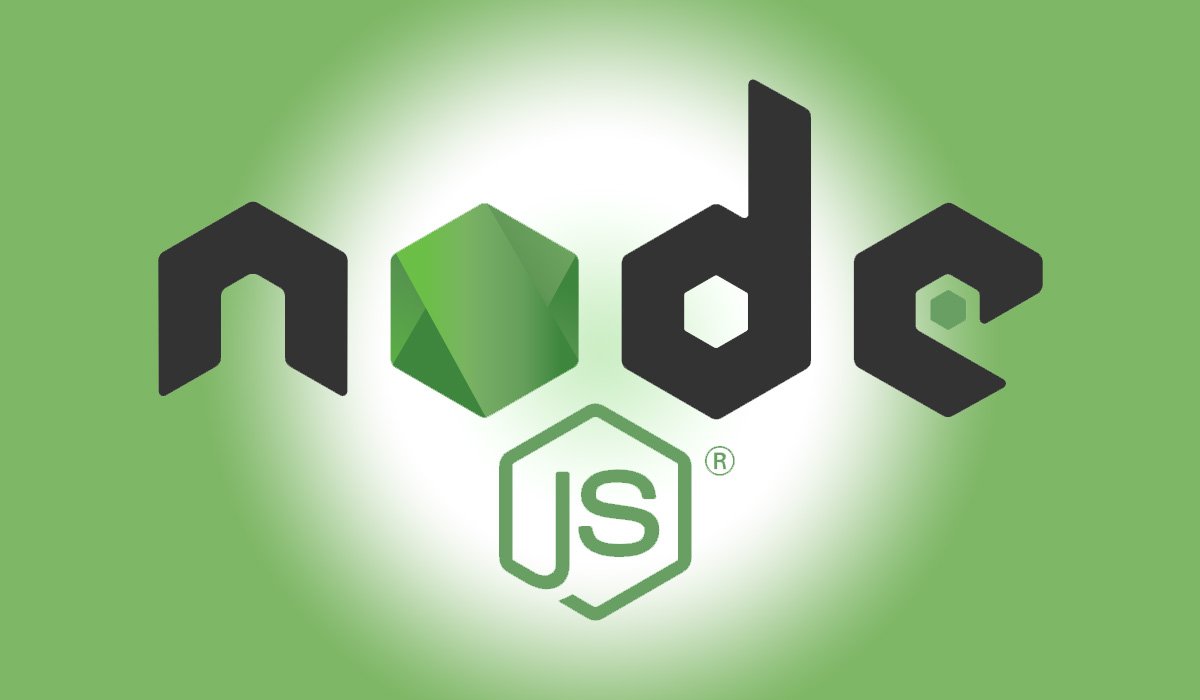
Node.js is an open-source, cross-platform runtime environment that allows developers to run JavaScript code outside of a web browser. It is built on the V8 JavaScript engine, which is the same engine that powers Google Chrome. Node.js enables server-side programming, allowing developers to build scalable and high-performance applications.
To get started with Node.js:
node -v # Check Node.js version
npm -v # Check NPM version
Create a file app.js and write:
console.log("Hello, Node.js!");
Run it using:
node app.js
Would you like to dive deeper into a specific topic, such as building a simple web server? 🚀