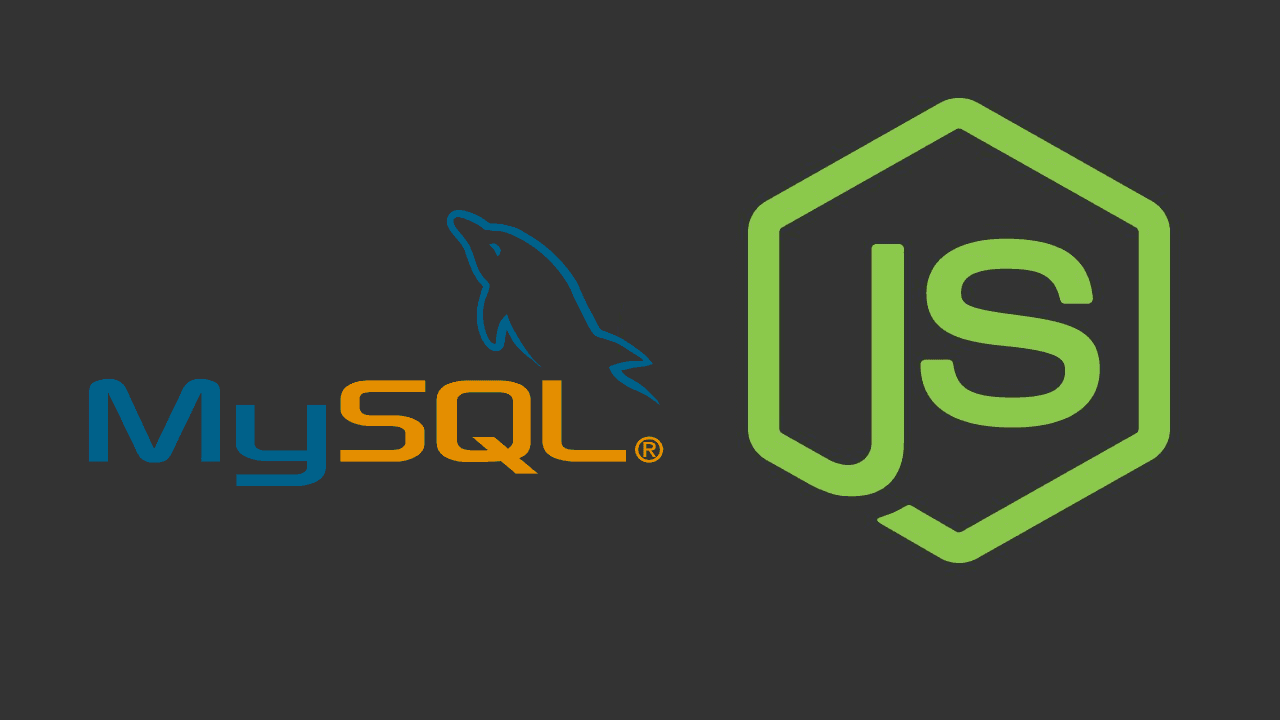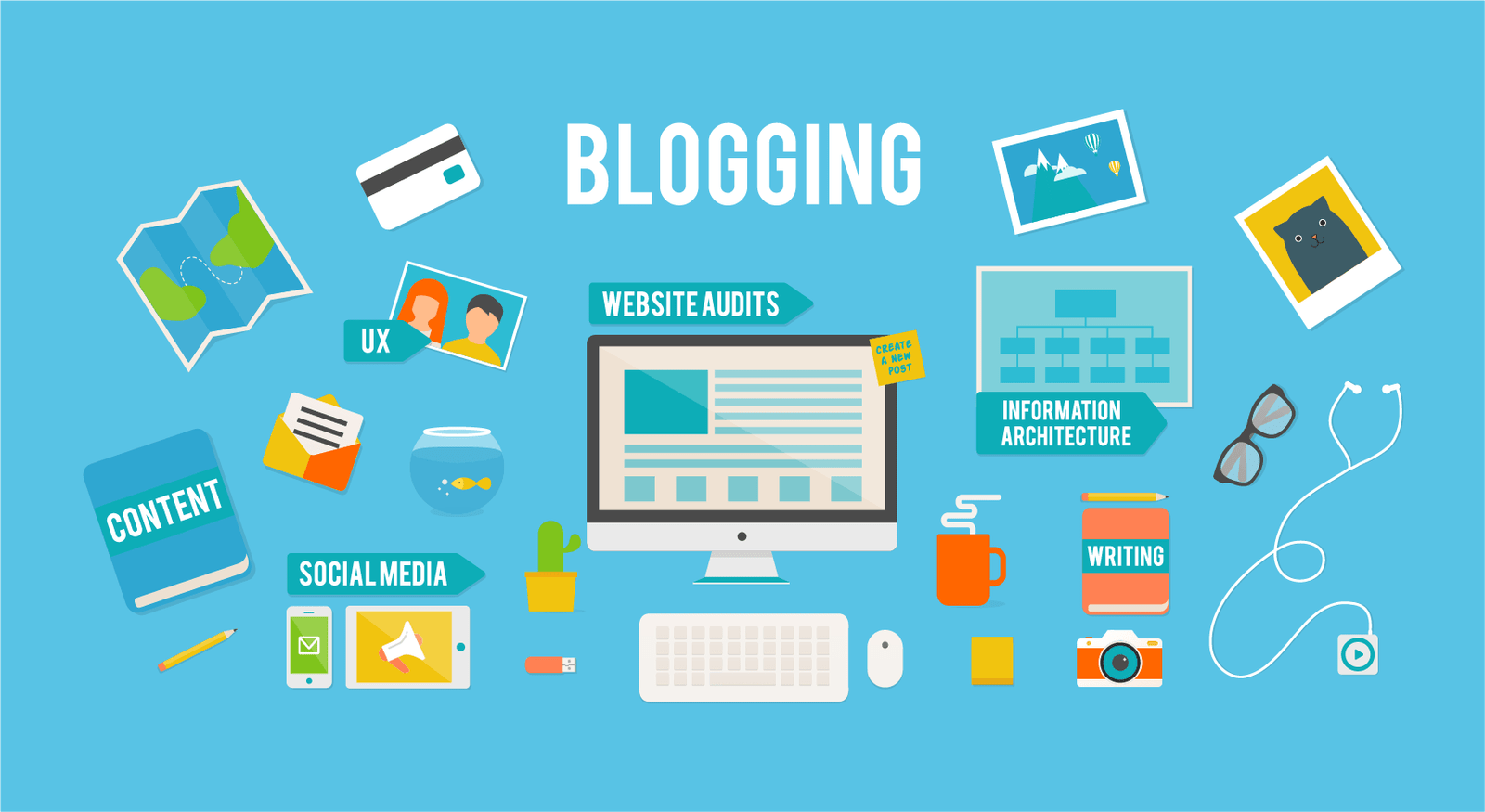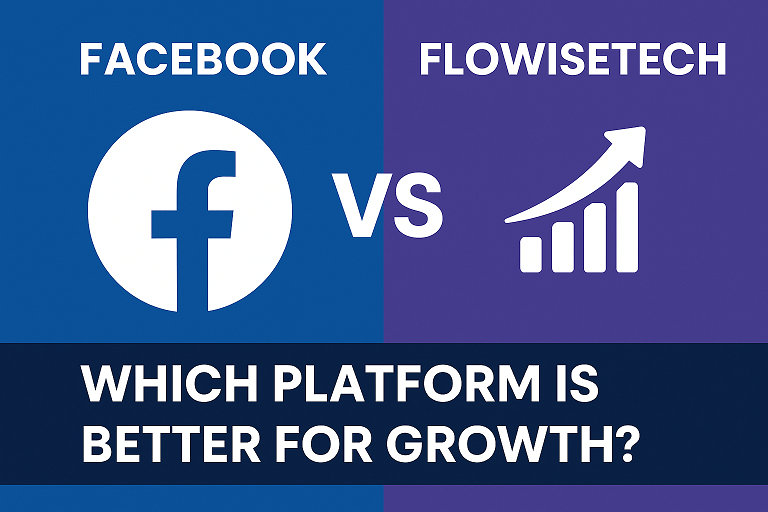Core Concepts of AJAX

AJAX (Asynchronous JavaScript and XML) is a technique used to create fast and dynamic web applications. It allows web pages to be updated asynchronously by exchanging small amounts of data with the server behind the scenes. This means that parts of a web page can be updated without reloading the whole page.
-
Asynchronous Communication:
- AJAX allows web applications to send and receive data from a server asynchronously. This means users can interact with a webpage without waiting for an entire page refresh.
- The asynchronous nature of AJAX enhances user experience by making the web interface more responsive.
-
XMLHttpRequest Object:
- The core of AJAX is the
XMLHttpRequestobject (XHR). This JavaScript object is used to make HTTP requests (GET, POST, etc.) to the server. - Though initially XML was used as the primary data format, modern AJAX interactions often use JSON, HTML, or plain text.
- The core of AJAX is the
-
JavaScript:
- AJAX is implemented using JavaScript to handle the interactions with the server. JavaScript manages both the creation of requests and the handling of server responses.
-
Data Formats:
- While AJAX was originally designed to work with XML (hence the name), it now supports various data formats, including:
- JSON (JavaScript Object Notation): The most popular format for transmitting data due to its simplicity and ease of use with JavaScript.
- HTML: Portions of HTML can be sent and directly updated in parts of the web page.
- Plain Text: Text data can also be sent and processed.
- While AJAX was originally designed to work with XML (hence the name), it now supports various data formats, including:
-
Callback Functions:
- AJAX requests are asynchronous, so the response is handled via callback functions. These are functions that execute once the server sends back a response.
- The success or failure of an AJAX request is handled using callbacks or modern methods like Promises or async/await for better readability and management of asynchronous code.
-
Partial Page Updates:
- AJAX allows specific elements on a page to be updated without reloading the entire page. This reduces the amount of data being transferred and makes web applications faster and more efficient.
-
No Page Reload:
- Traditional web applications require full page reloads to get updated data from the server. AJAX, however, avoids this by only updating portions of the page with new data, reducing the load on both the server and client.
-
Browser Compatibility:
- Modern browsers support AJAX natively, but there are still some nuances with how different browsers handle requests and responses. Libraries like jQuery have historically been used to abstract away these differences.
Basic Example of an AJAX Request:
// Create an XMLHttpRequest object
var xhttp = new XMLHttpRequest();
// Define a function to handle the response
xhttp.onreadystatechange = function() {
if (this.readyState == 4 && this.status == 200) {
document.getElementById("myDiv").innerHTML = this.responseText;
}
};
// Open and send an asynchronous GET request
xhttp.open("GET", "url_to_server", true);
xhttp.send();
In this example:
onreadystatechangemonitors the request’s state.- When the response is ready (
readyState == 4) and successful (status == 200), the content of an HTML element (myDiv) is updated with the server's response.
Key Benefits of AJAX:
- Improved User Experience: Faster and smoother interactions.
- Reduced Server Load: Only necessary data is transferred, minimizing traffic.
- More Interactive Applications: Enables rich, dynamic web applications without the need for browser plugins.
In summary, AJAX enables efficient, interactive web pages by allowing for asynchronous server communication, reducing page reloads, and providing smooth user experiences.