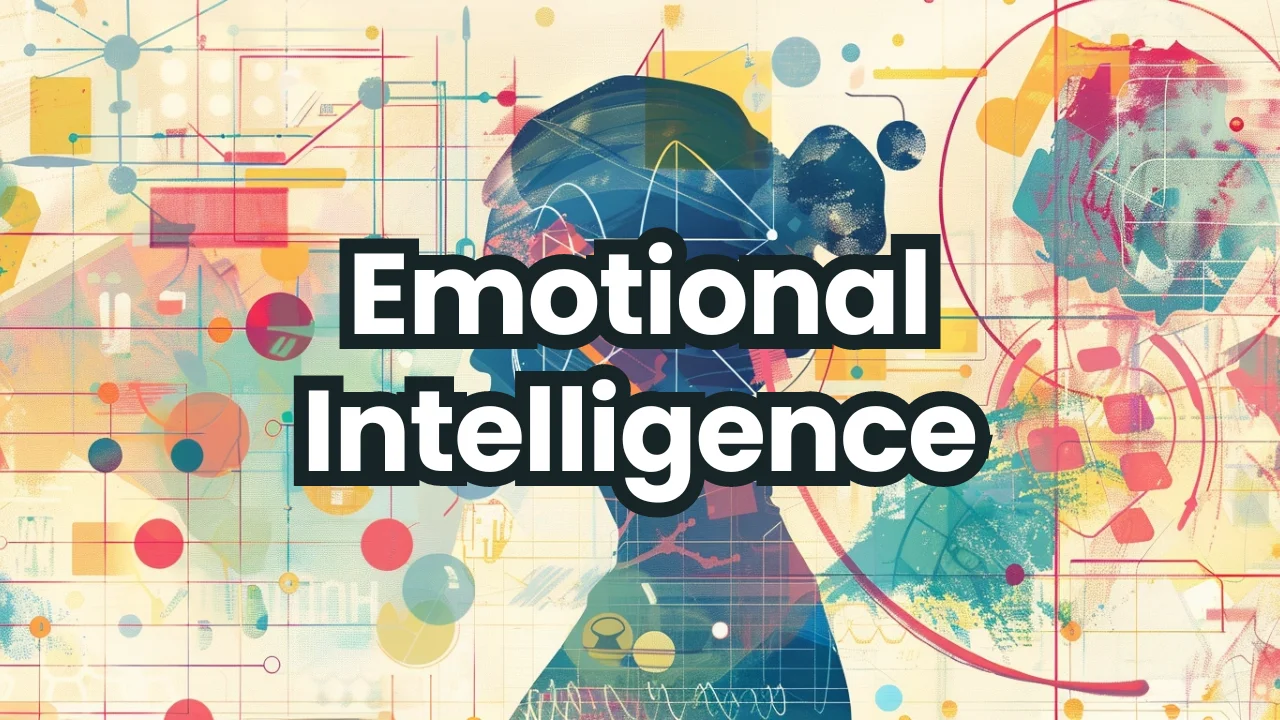Step-by-Step Guide to Building Your First Mobile App (No Experience Needed)
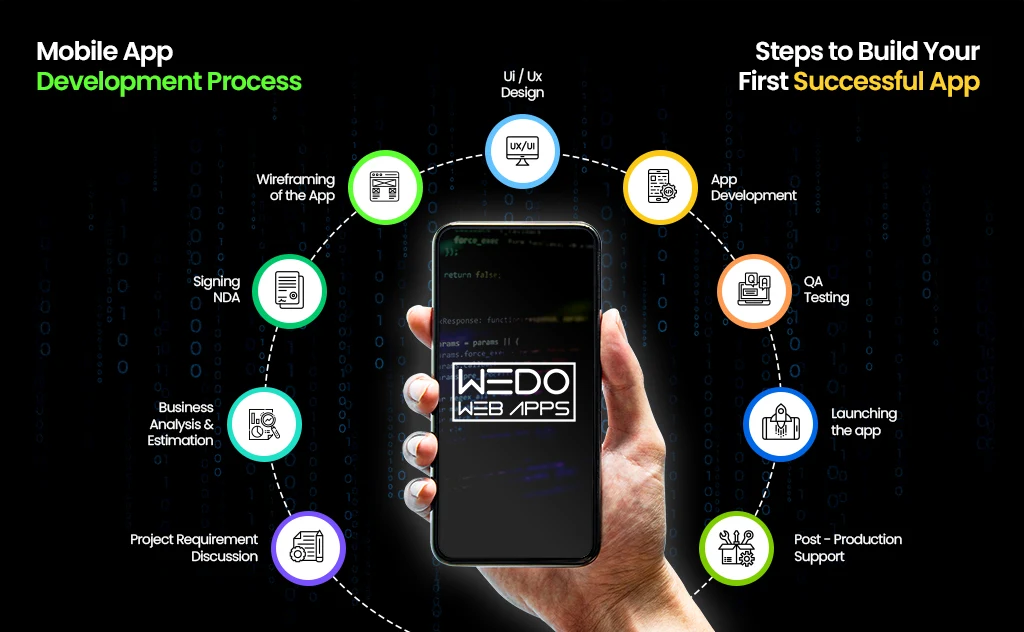
Have you ever had a brilliant mobile app idea but didn’t know where to start? The good news is—you don’t need to be a coding expert to turn your vision into reality. In this beginner-friendly guide, we’ll walk you through how to build your first mobile app step by step, even if you have zero technical experience.
Whether you want to build an app for your business, a startup idea, or just to learn, this guide covers everything you need to get started.
Step 1: Define Your App Idea Clearly
Before jumping into design or development, start with a clear app concept. Ask yourself:
-
What problem will your app solve?
-
Who is your target audience?
-
What makes your app unique?
Pro Tip: Write down your app’s core features and avoid trying to add everything at once. Start small with a Minimum Viable Product (MVP).
Example:
If your idea is a fitness app, focus on basic features like workout tracking and reminders first. You can add advanced analytics or community features later.
Step 2: Create a Simple App Design (Wireframing)
Once you’ve defined the idea, it’s time to design your app layout. You don’t need to be a designer—tools like Figma, Canva, or Adobe XD make it easy to drag and drop UI elements.
Your wireframe should include:
-
Home screen
-
Navigation (menus, buttons)
-
Key pages or features
SEO Tip: A well-structured app design also improves user experience, which boosts engagement and retention.
Step 3: Choose the Right App Development Method
As a beginner, you have 3 main paths to build your app:
-
No-Code App Builders
Perfect for non-developers. Platforms like:-
Adalo
-
Thunkable
-
Glide
These let you build apps visually without writing code.
-
-
Low-Code Platforms
Great if you want more customization but minimal coding. Examples:-
OutSystems
-
Mendix
-
-
Learn to Code (Native or Cross-Platform)
If you prefer full control, you can learn:-
Kotlin/Java for Android
-
Swift for iOS
-
Flutter or React Native for both iOS & Android
-
SEO Tip: Target keywords like “no-code mobile app builder” or “best app development platform for beginners” to attract search traffic.
Step 4: Build Your App Step by Step
Once you’ve picked your method, follow these core steps:
-
Set up your app project (either through the platform or IDE like Android Studio)
-
Add screens and navigation
-
Integrate core features (login, forms, content)
-
Test regularly as you build each feature
Start small. Focus on getting the core functionality working rather than making it perfect.
Step 5: Test Your App Thoroughly
Before launching, test your app on multiple devices to ensure:
-
Smooth navigation
-
No broken buttons or links
-
All forms and data work properly
-
Fast loading speed
Tools like Firebase Test Lab or TestFlight (for iOS) make it easy to get feedback from real users.
Pro Tip: Involve friends or early users in beta testing to catch issues you might miss.
Step 6: Publish Your App on App Stores
To make your app publicly available:
-
Create a Developer Account
-
Google Play Store: $25 one-time fee
-
Apple App Store: $99/year
-
-
Prepare Store Assets
-
App icon
-
Screenshots
-
Description with keywords (important for App Store Optimization - ASO)
-
-
Submit for Review
-
Google Play typically approves within hours
-
Apple can take a few days
-
SEO Tip: Optimize your app title and description with target keywords to increase discoverability in app stores.
Step 7: Market and Update Your App
Building the app is just the beginning. To grow your users:
-
Share your app on social media and tech communities
-
Create a landing page or blog to explain your app’s benefits
-
Ask for user feedback and release updates regularly
SEO strategy: Publish regular blog content around your app’s niche (e.g., fitness tips for a fitness app) to build organic traffic over time.
Finally
Building your first mobile app might seem intimidating at first, but with today’s no-code tools and beginner-friendly frameworks, anyone can do it. Start with a clear idea, take it one step at a time, and don’t be afraid to learn along the way.
Your app could be the next big thing—so why wait.